Welcome to the
Frog Blog Chronicles
We love teaching, so below you’ll find a treasure trove of tips and tricks to help you.

What to Do When the QuickBooks Online Balance Doesn’t Match the Bank
Each month when the PDF statement comes in from BANK you'll reconcile all three accounts. Here is a breakdown on how to do this:
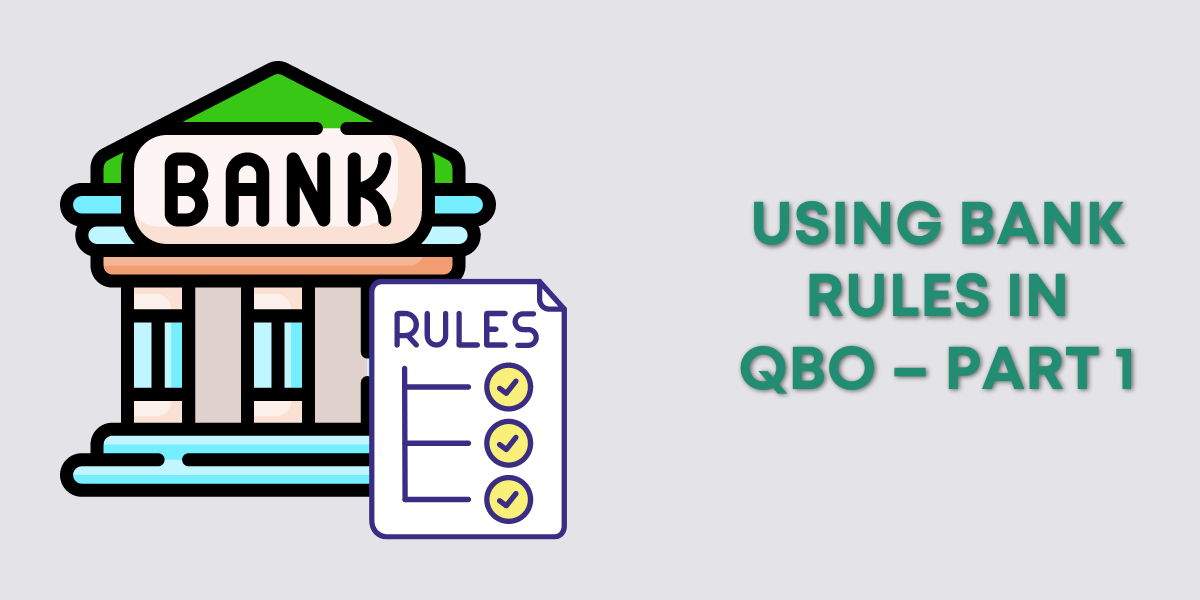
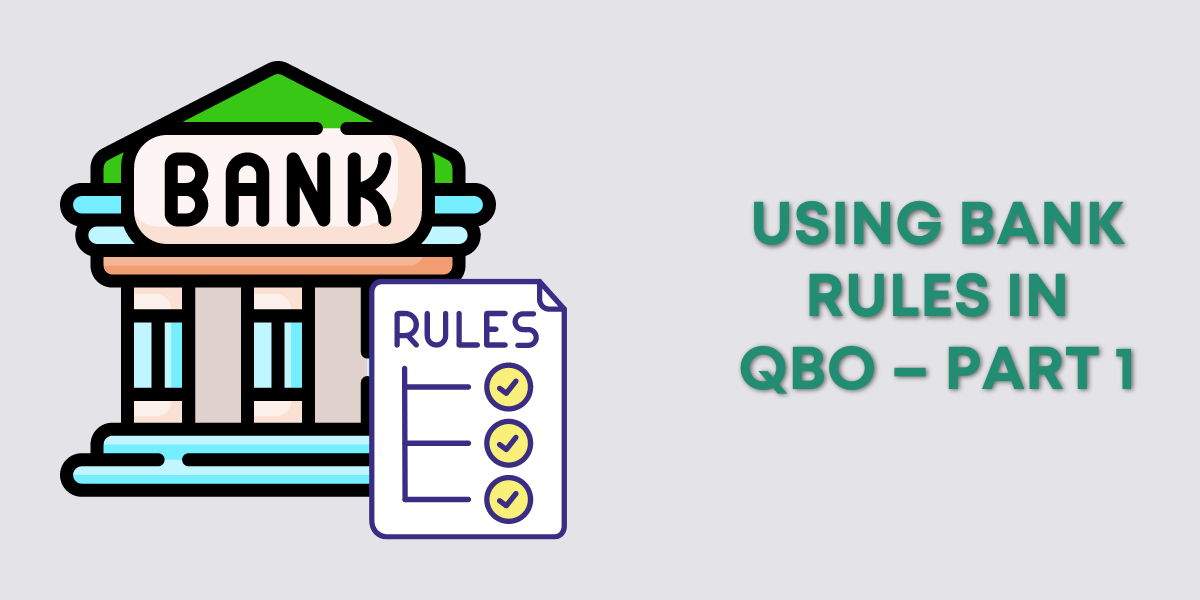
Using bank rules in QBO – Part 1
Bank rules are a way for you to ask QuickBooks to prefill some information when transactions are downloaded from the bank.


How to Remove Customer Transactions in QuickBooks Online
In this blog post, we discuss how to create pseudo-false transactions and rectify them in QuickBooks Online.
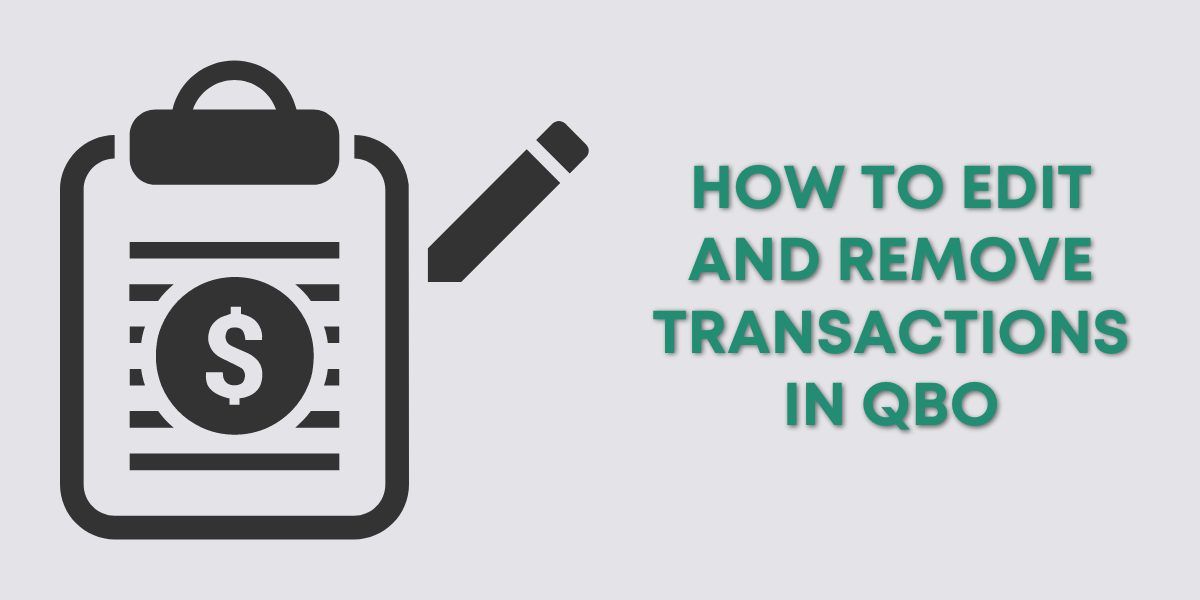
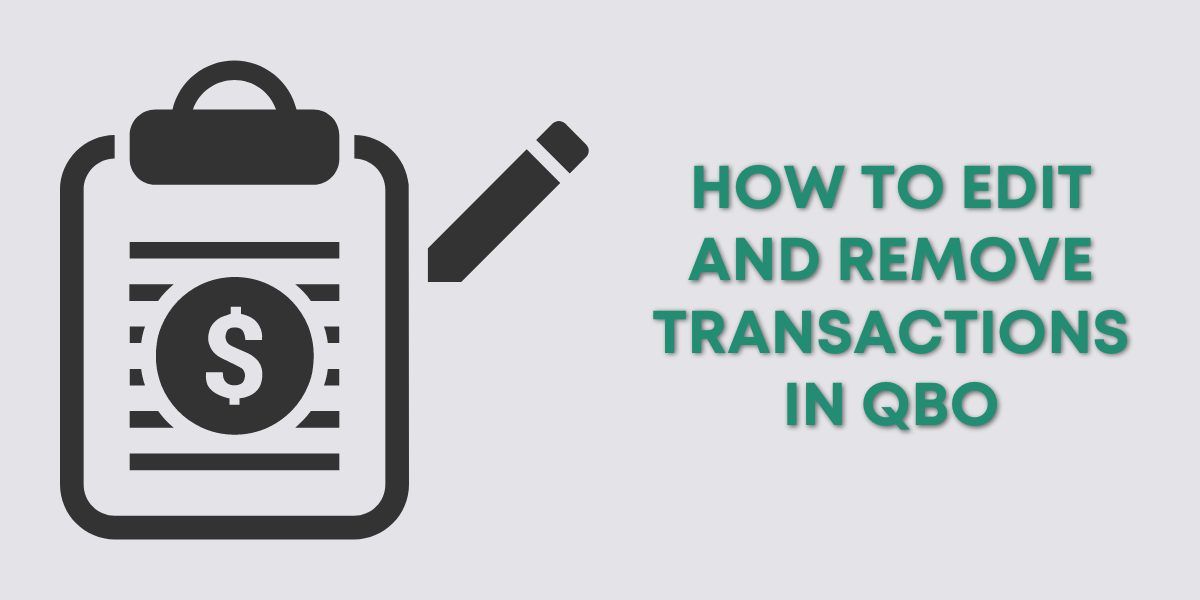
How To Edit and Remove Transactions in QuickBooks Online
Ever make a mistake in your register that you need to undo? Learn how to fix or modify those items added to your register.


How To Import Bank of America Credit Cards to QuickBooks Desktop for Mac
In today's blog post, I'm going to take my Bank of America - Alaska Airlines Credit Card and download all of the transactions to my QuickBooks 2019.


How to Customize the Chart of Accounts in QuickBooks for Mac
In today's blog post, I want to show you how to change, add, and rename things in your chart of accounts.
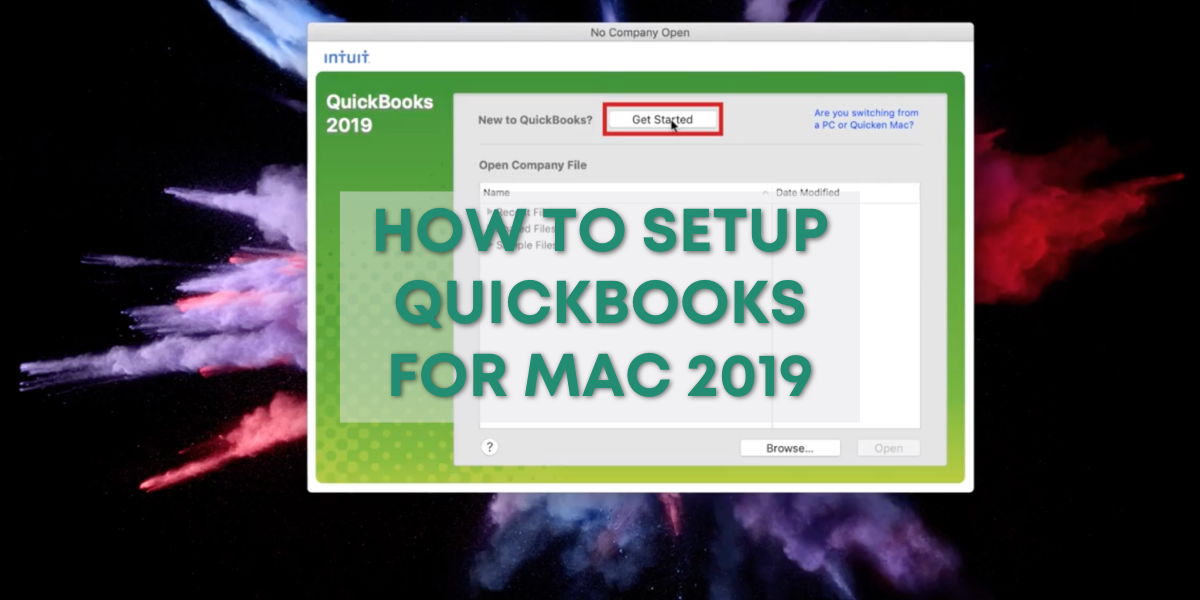
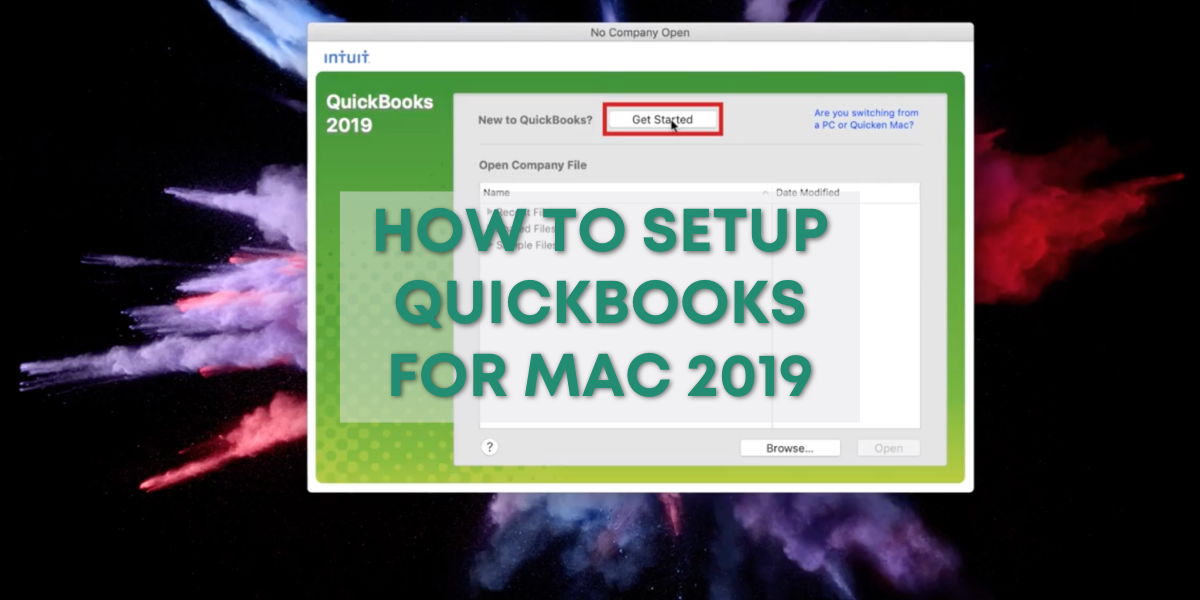
How To Set Up a New Company File in QuickBooks 2019 for Mac
In today's blog post, I'm going to show you how to set up a new company file in QuickBooks 2019 for Mac.
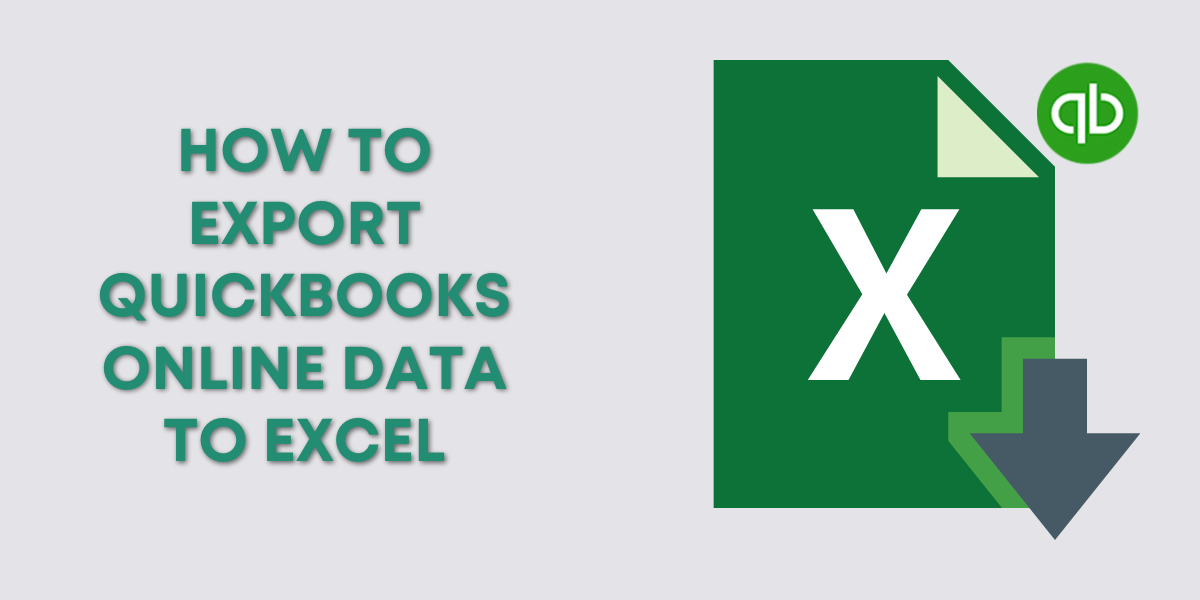
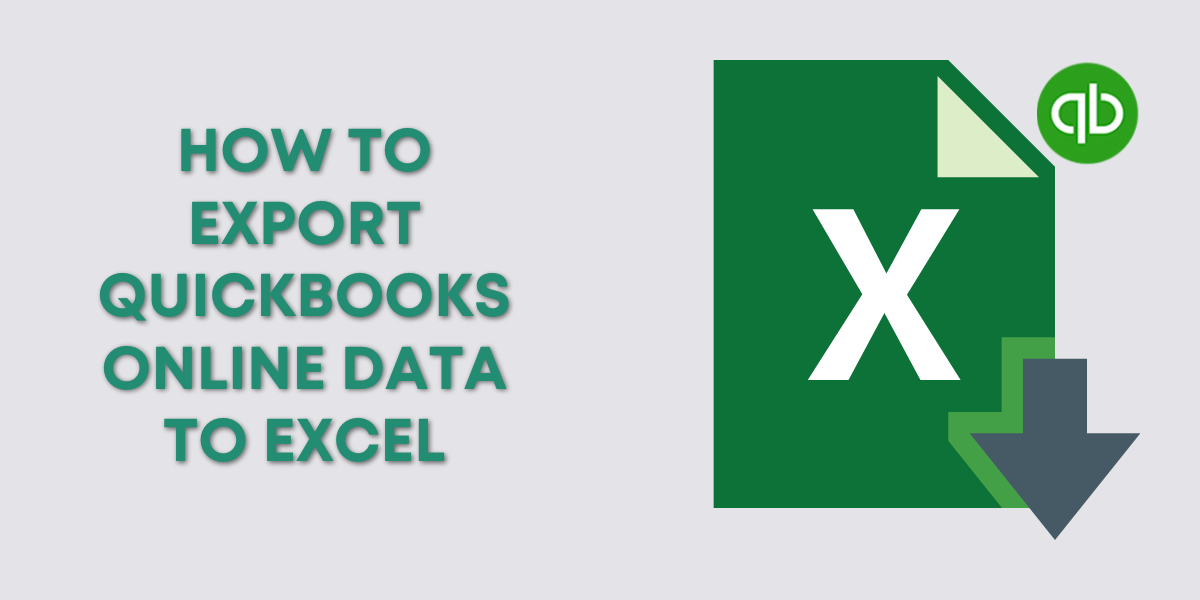
How To Export QuickBooks Online Data to Excel
Want to view your QuickBooks Online data in Excel? In this blog post, we dive into the details of how to do it.


How To Export Chart of Accounts to Excel in QuickBooks Online
Learn how to export your chart of accounts in 3 easy steps in this blog post.
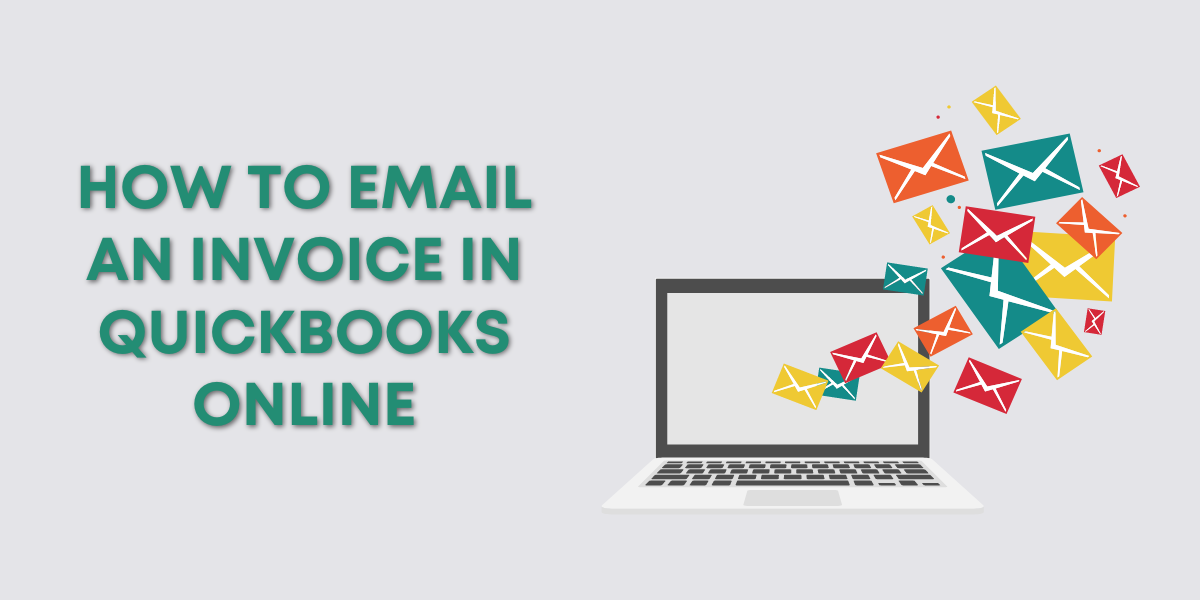
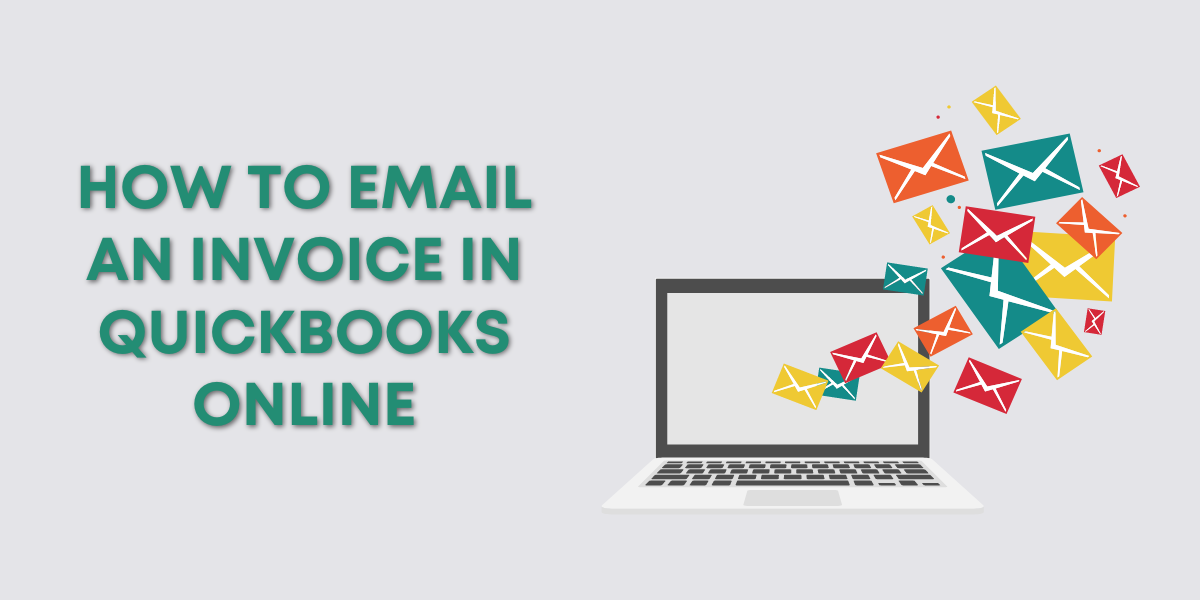
How to Email an Invoice in QuickBooks Online
In this blog, we teach you how to send an invoice in 3 easy steps.
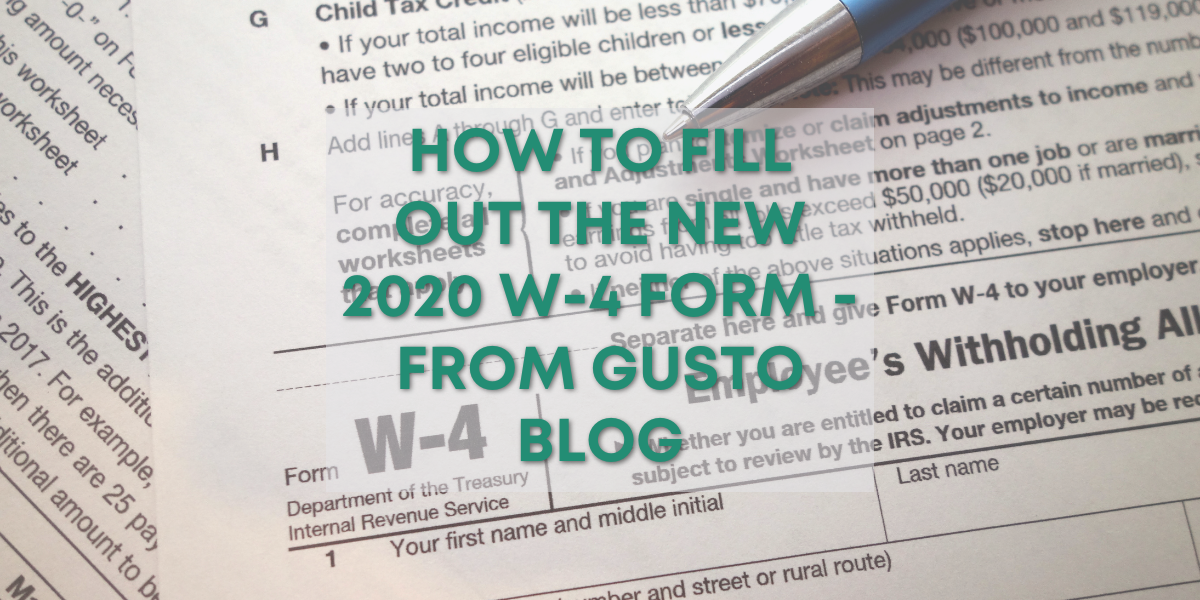
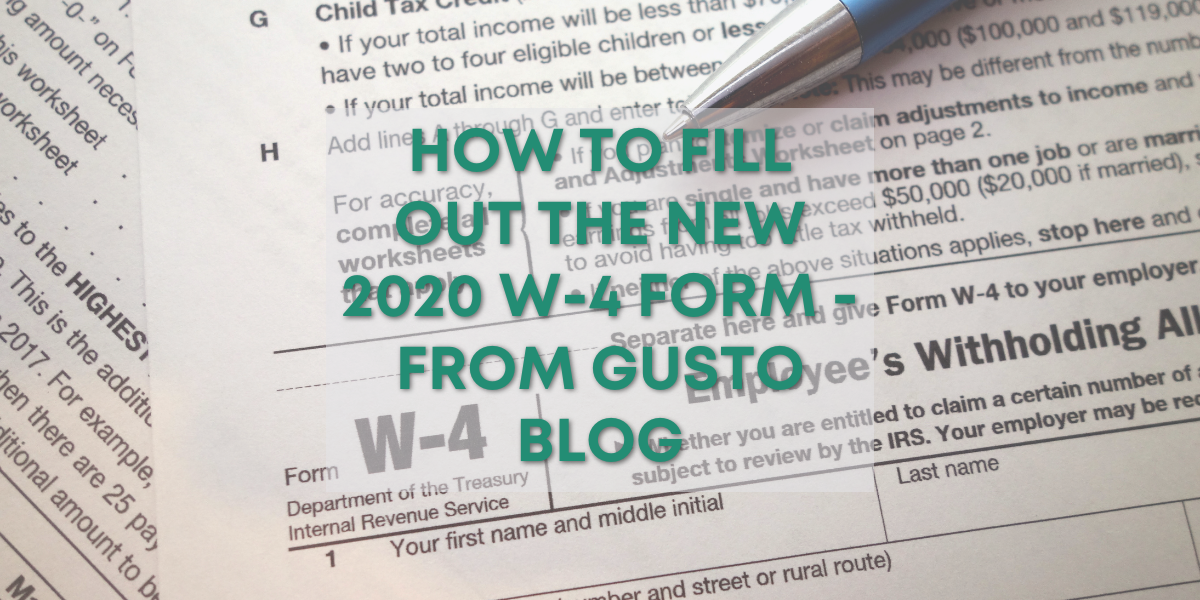
How to Fill Out the New 2020 W-4 form – From Gusto Blog
The IRS Form W-4 has changed! Learn how you can get your questions about this form answered by checking out the Gusto Blog.
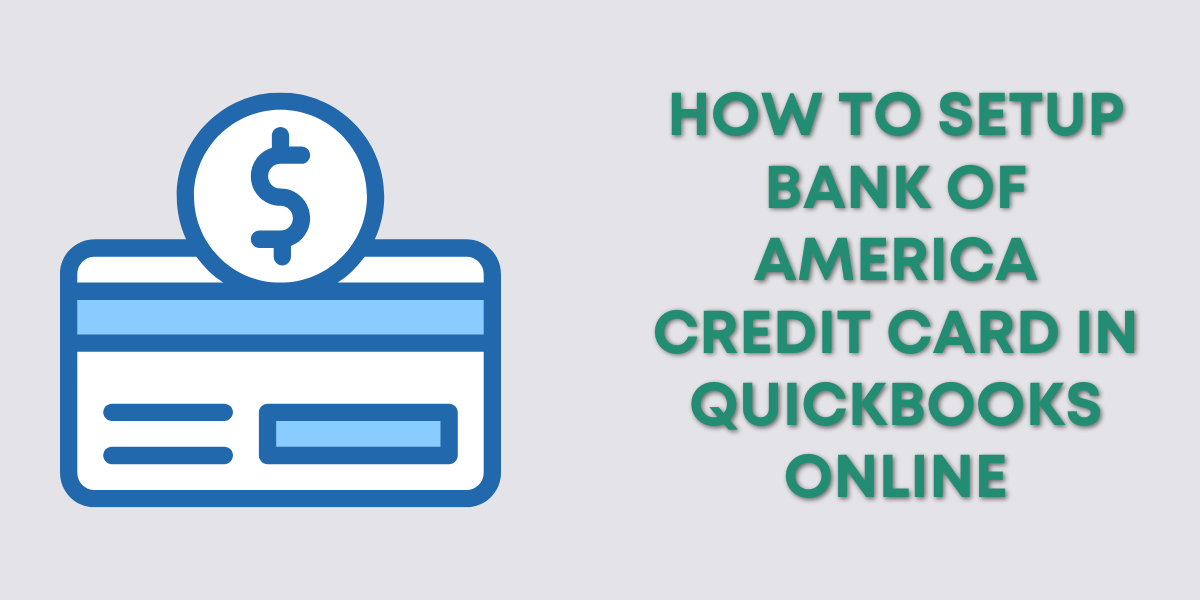
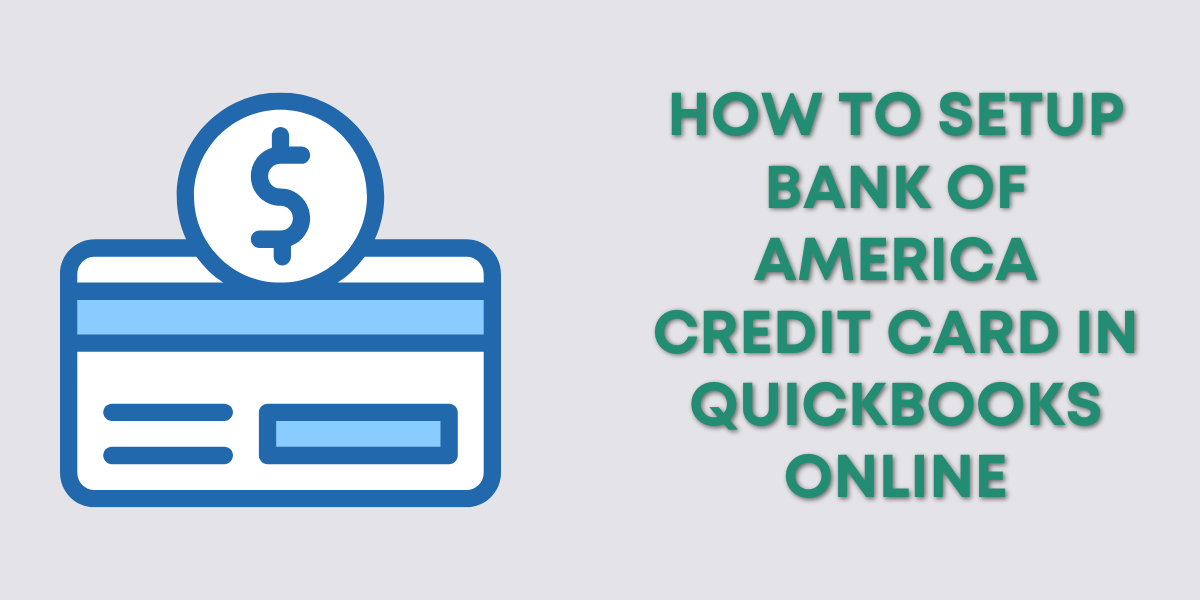
How To Setup Bank of America Credit Card in QuickBooks Online
Have a Bank of America Credit Card that you want to enter into QuickBooks Online? Find out here in this blog post.

