Welcome to the
Frog Blog Chronicles
We love teaching! The Gentle Frog blog provides practical tips, expert insights, and step-by-step guides to simplify QuickBooks and bookkeeping tasks. Whether you’re a business owner or an accounting professional, find valuable resources to make managing your finances easier and more efficient.
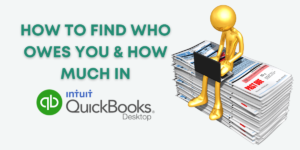
How to Find Who Owes You & How Much in QuickBooks Desktop
In this QuickBooks training you’ll learn how to look at your accounts receivable aging report and your customer balance summary. This will let you see who owes you money and how much they owe you.

How To Create an Invoice in QuickBooks Desktop
In this training you’ll learn how to create an invoice in QuickBooks Desktop.

5 Reasons to Talk to a Tax Professional Before Using TurboTax
Why you should talk to a tax professional even if you’re using software like Turbo Tax.

How To Receive Payments in QuickBooks Desktop
In this QuickBooks Desktop training, I’ll show you how to receive a payment against an invoice.
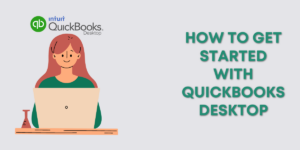
How To Get Started with QuickBooks Desktop
In this training, you’ll learn how to set up and get started with QuickBooks Desktop.

How To Create Reports in FreshBooks
In this training I’ll show you how to locate the Balance Sheet and Profit & Loss reports in FreshBooks.

How to Add Expenses in FreshBooks
In this training, I show you how to enter an expense receipt into Freshbooks.

How to Use Tax1099
In this tutorial you’ll learn how to use the Tax1099 online software to create and file your 1099 tax forms.

How to Create an Invoice in Freshbooks
Learn how to create an invoice from unbilled time in Freshbooks.

How To Use Track1099
In this tutorial you’ll learn how to use the Track1099 online software to create and file your 1099 tax forms.

Reconciling QuickBooks: How To Fix a Wrong Beginning Balance
In this training you’ll learn what to do when the beginning balance on your bank statement doesn’t match QuickBooks when reconciling.

End of Year Bookkeeping Checklist
A checklist for thoroughly reviewing your bookkeeping so that your records are clean and organized for taxes.

