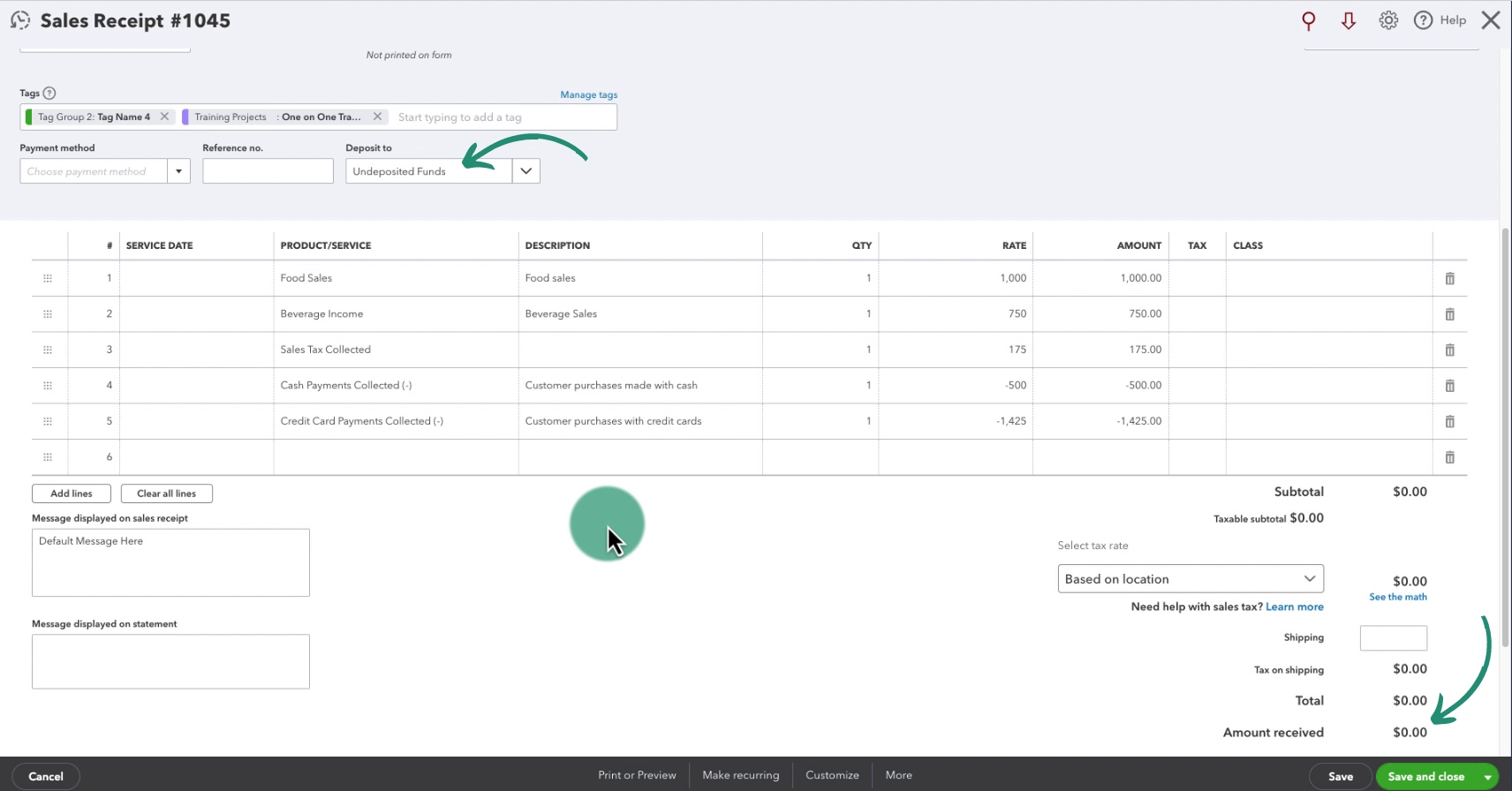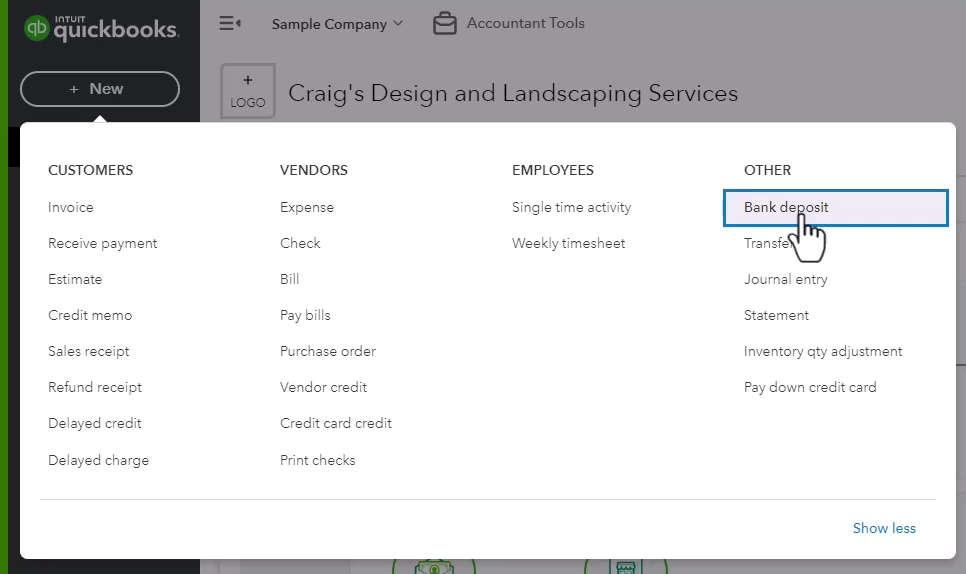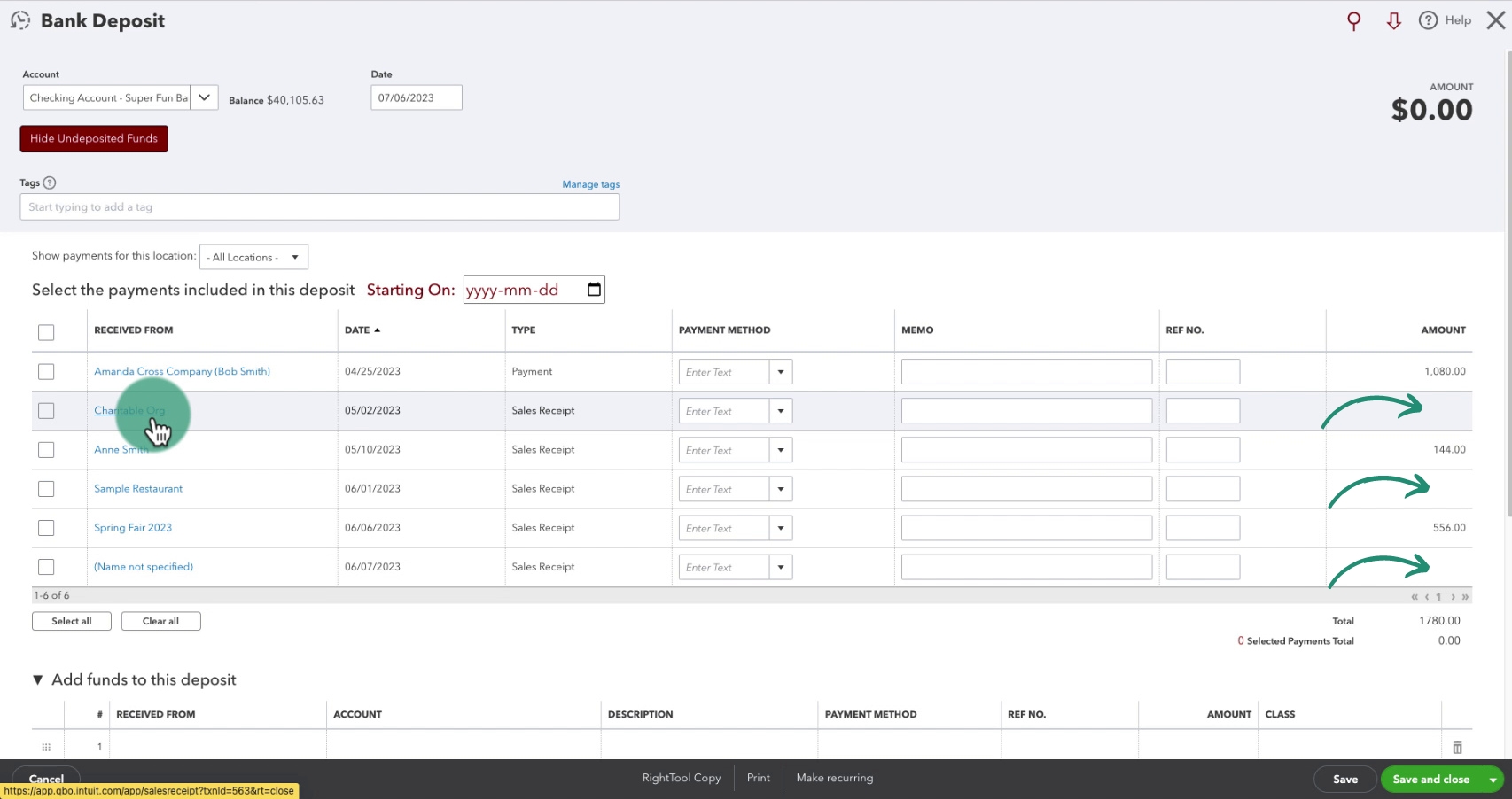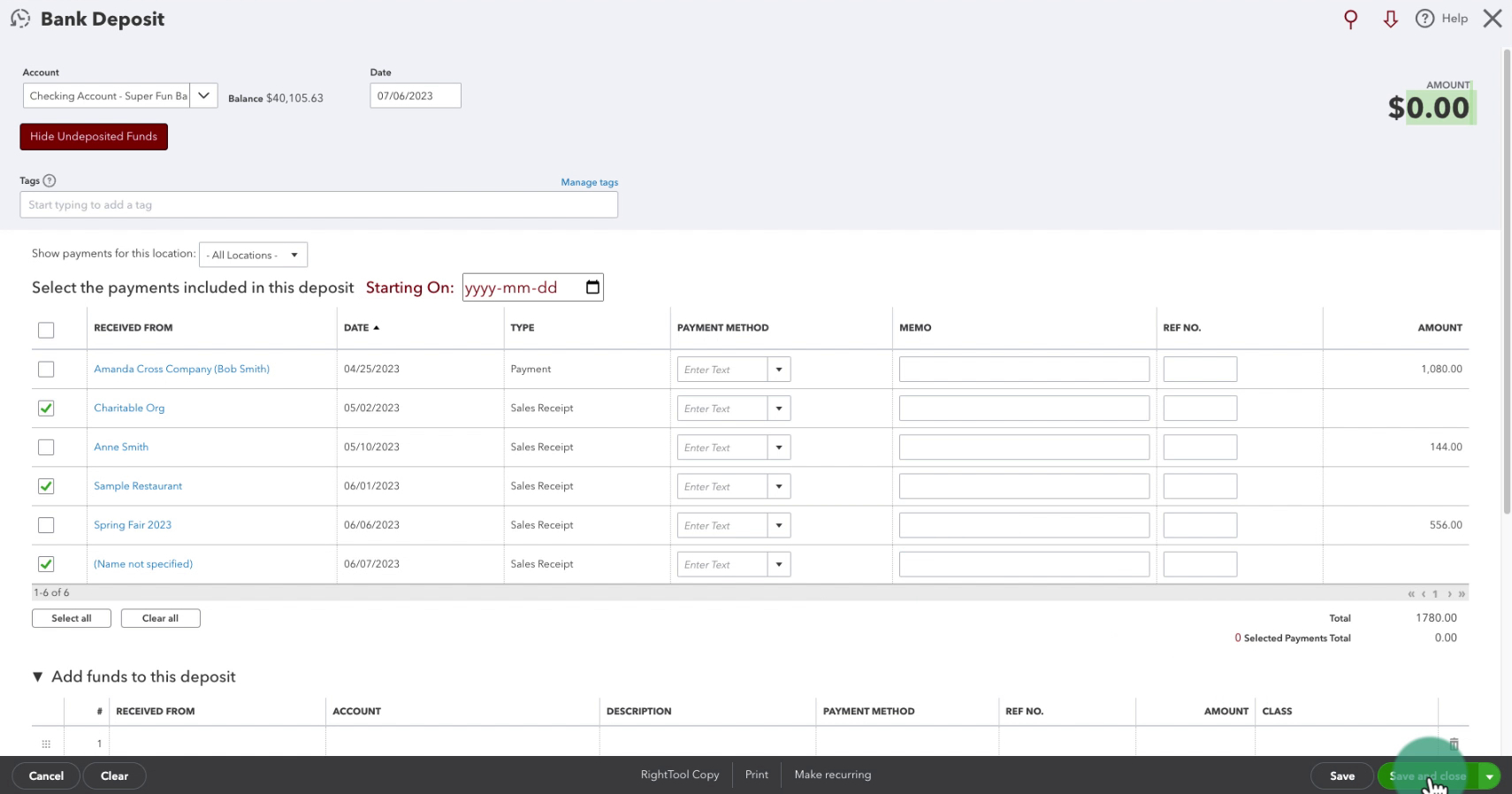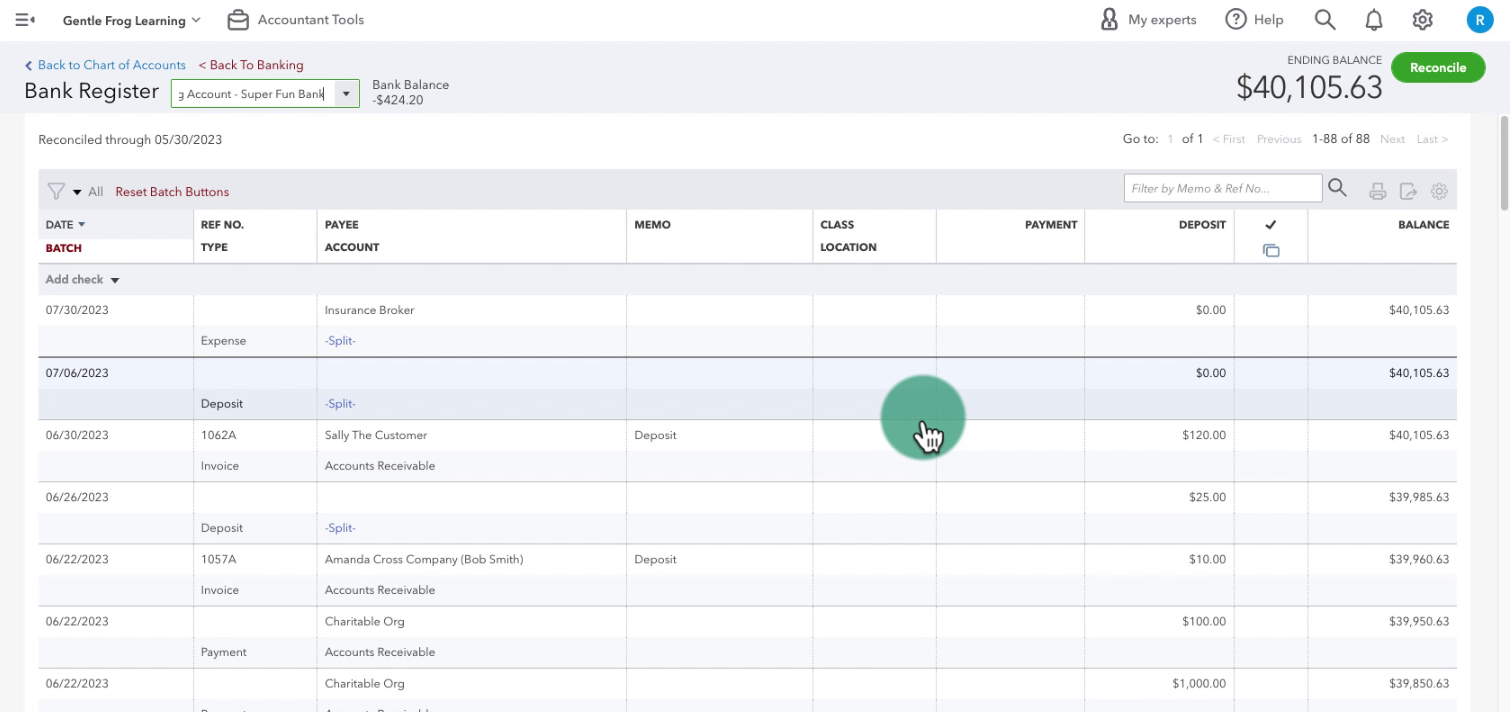Have you ever come across transactions in Undeposited Funds waiting to be deposited that have no amount? Those are zero- dollar transactions.
In this blog post, I’ll show you what to do to remove them from the Bank Deposit without screwing up your records.
Quick Instructions:
- Click +New in the upper left corner
- Click Bank deposit in the OTHER column
- Check off the zero-dollar transactions
- Click the Save and close button
Keep reading for a complete walkthrough with screenshots:
What Are Zero-Dollar Transactions?
Zero-dollar transactions are used most as sales summaries for businesses like restaurants.
For example, a restaurant has a point-of-sale machine, that keeps track of the sales of all individual products sold. The restaurant owner needs a way to record that data at the end of the day. But does not need a record of every hamburger, pizza, Coke, beer, etc. They’ll create a zero-dollar sales receipt to record sales of various categories of products instead.
Zero-Dollar Sale Receipt Example:
This example records Food Sales, Beverage Income, and Sales Tax Collected with positive amounts.
Then we have Cash Payments Collected and Credit Card Payments Collected as negatives. This makes the total $0.
You can see I have this Deposited to Undeposited Funds.
Removing Zero-Dollar Transactions From Undeposited Funds
To remove these transactions from Undeposited Funds we first have to get to the Bank deposit screen.
Click the +New button in the upper left corner. Then click Bank deposit under OTHER.
You can see in my example I have three zero-dollar Sales Receipts sitting in Undeposited Funds. Including the example from above.
To remove these I’ll check them off on the left side of the screen. Then I’ll click the Save and close button. This “deposits” them into the bank account.
Nothing is actually deposited since the total amount is $0.
Bank Register & Reconciling
In the bank register, this will create a deposit of $0. So, once again, it doesn’t affect your bottom line.
When you reconcile you’ll see the zero-dollar deposit. Select that transaction and reconcile and all will be well in the land of bookkeeping.
☕ If you found this helpful you can say “thanks” by buying me a coffee… https://www.buymeacoffee.com/gentlefrog
If you have questions about zero-dollar transactions click the green button below to schedule a free consultation.