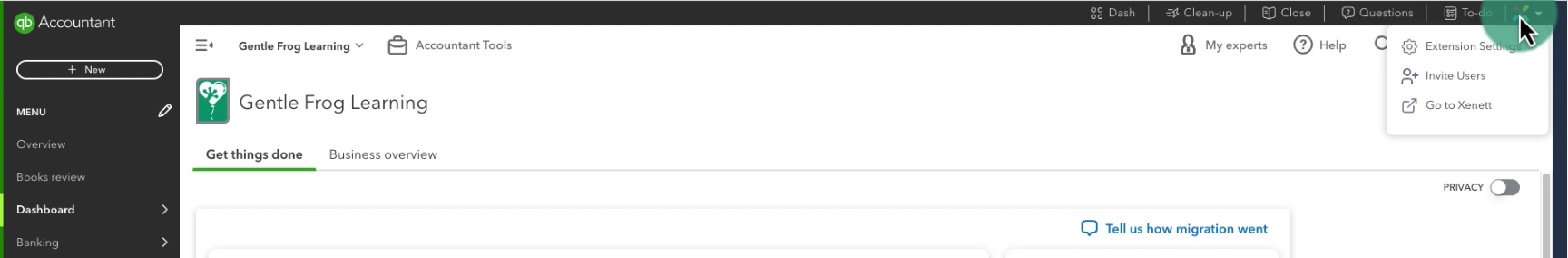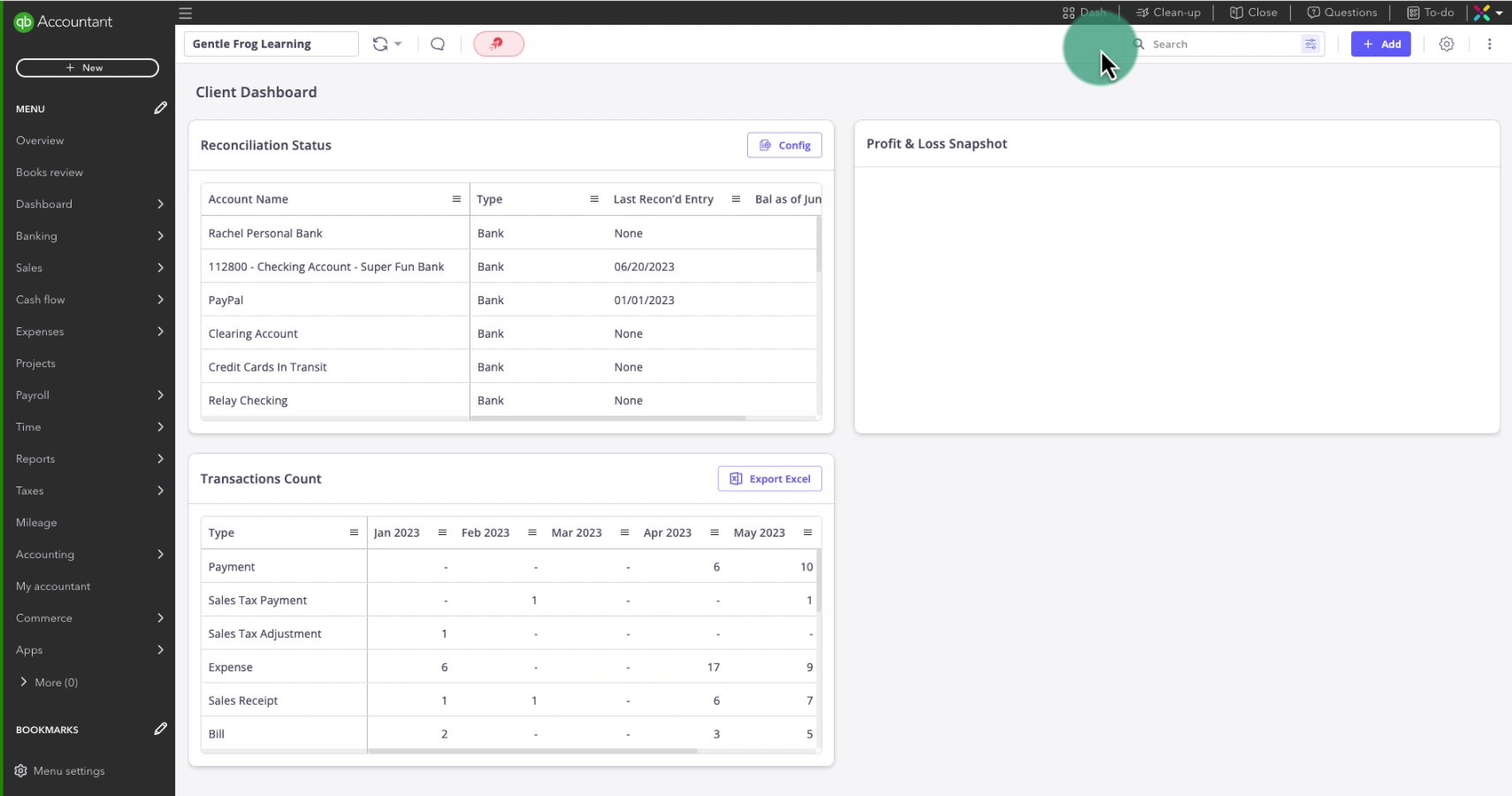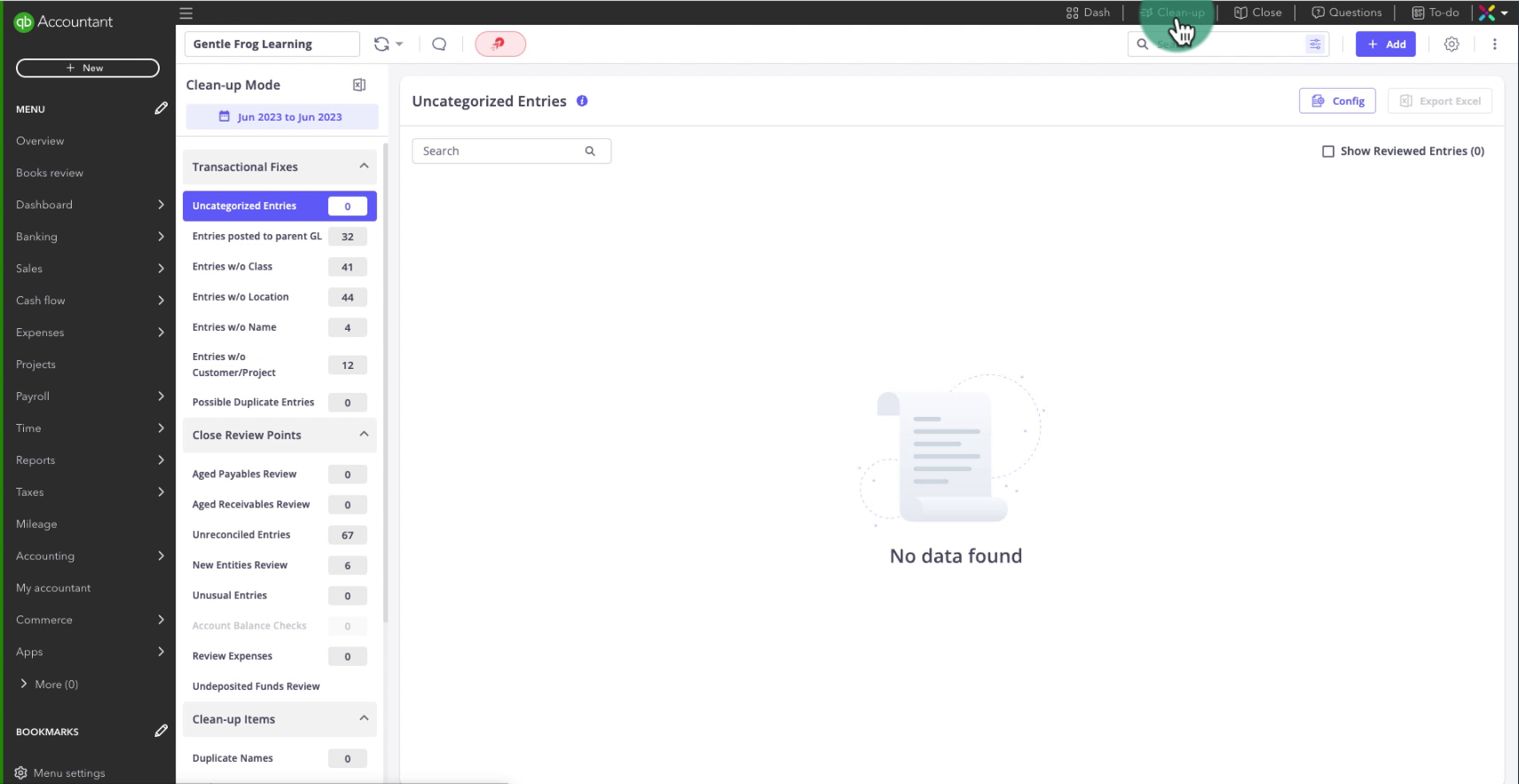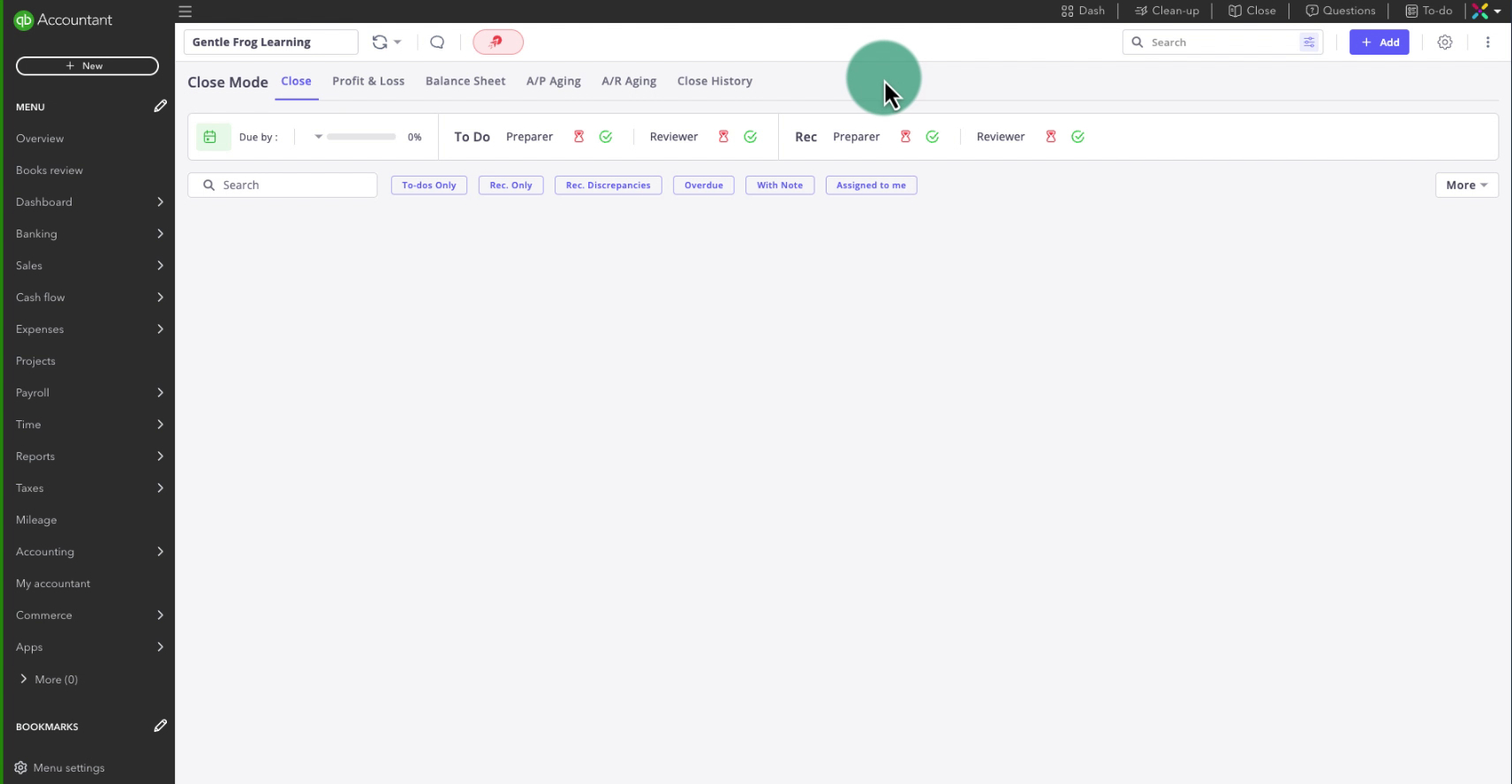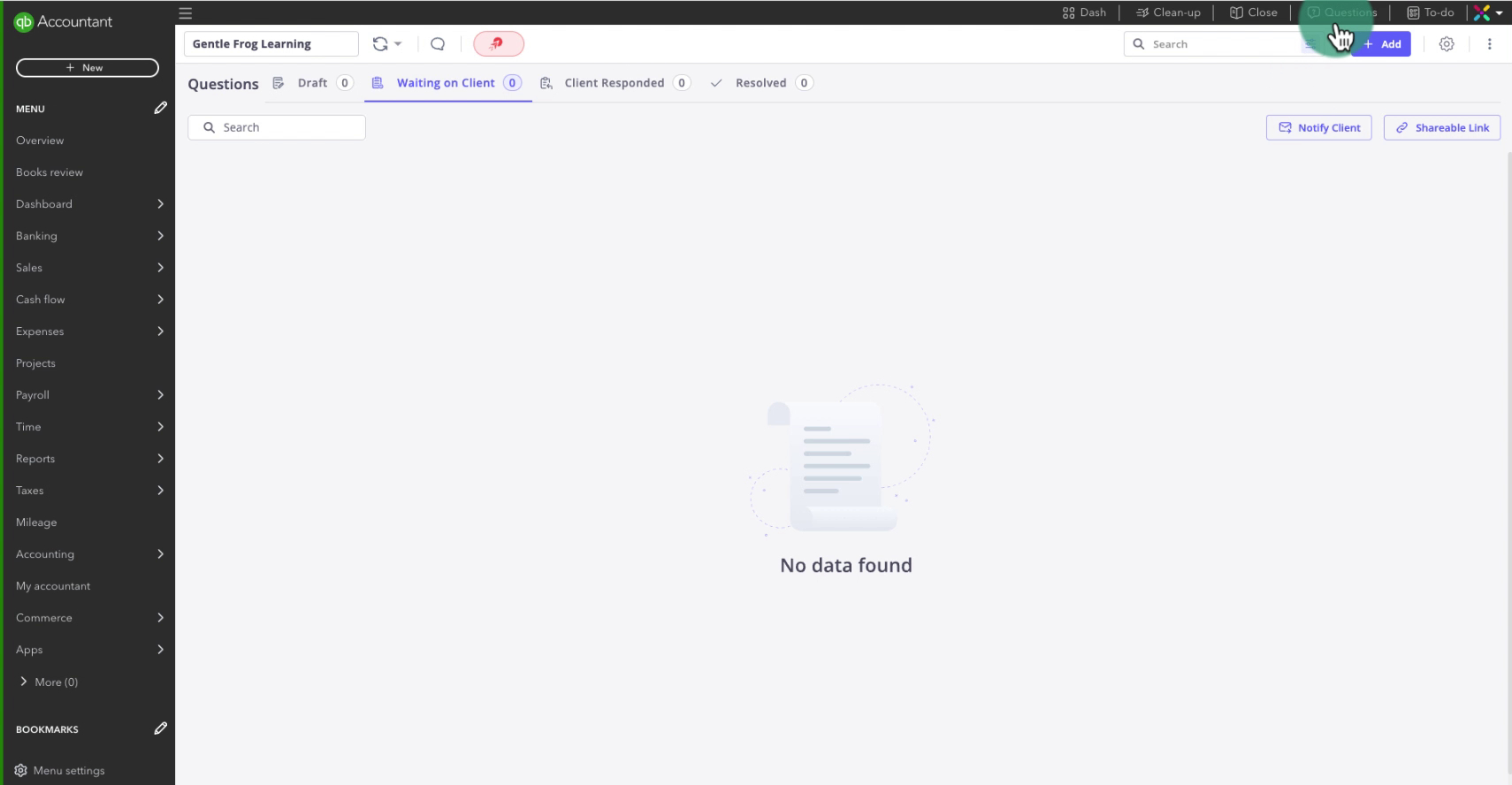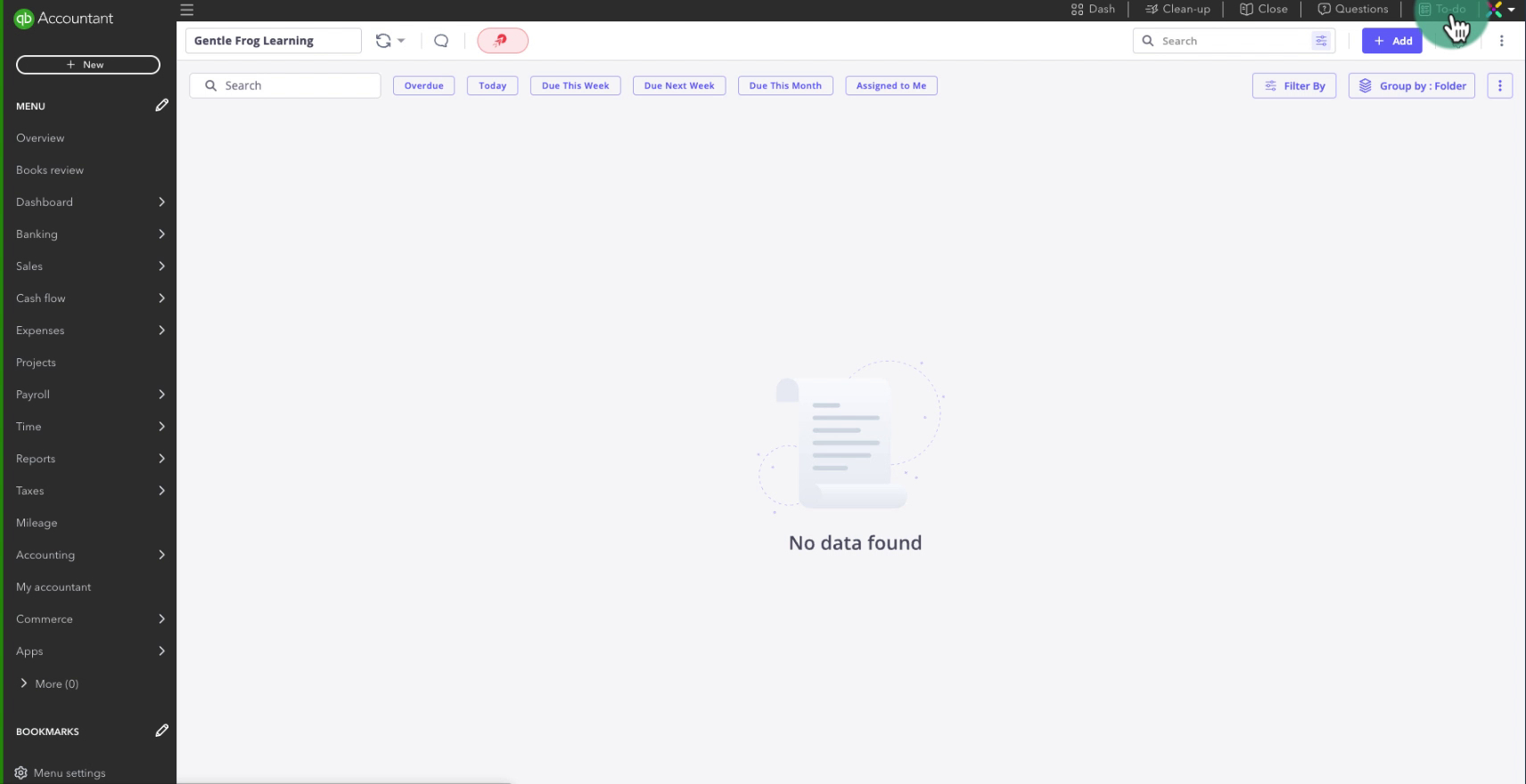XenettGO Overview
Here’s a quick overview of what you can do from within QuickBooks with XenettGo.
The Menu
XenettGo adds a menu across the top of QuickBooks.
The menu has links to different screens and a drop-down menu. The drop-down menu lets you edit the settings, invite users, and get to the regular Xenett.
Let’s take a quick look at each of the pages.
Dash
This opens the client dashboard:
Clean-up
Clean-up Mode is where you go work on client clean-ups. You can change the dates for the clean-up on the left:
Close
The Close Mode screen helps you keep track of the tasks you need to do for closing clients’ books:
Questions
Questions is where you can ask your client questions about transactions in their QuickBooks:
To do
To do shows you your to do list. It lets you know what you need to do and when it needs to be done (again it’s blank because this is a sample file):
Other QuickBooks Online Review Apps
While I use Xenett there are other review apps you can check out:
☕ If you found this helpful you can say “thanks” by buying me a coffee… https://www.buymeacoffee.com/gentlefrog
Below is a video if you prefer to watch a walkthrough.
If you have questions about review apps for QuickBooks Online click the green button below to schedule a free consultation.