In this QuickBooks Online tutorial, I’ll show you how to change the email address that you use to sign in. QuickBooks/Intuit refers to this as your user ID.
Quick Instructions:
- Click the Intuit Account icon (colored circle with a letter) in the upper right-hand corner
- Click Manage your Intuit Account
- Click Sign in & Security
- Click User ID
- Enter your new email address
- Enter your password
- Click Save
- Click Email address
- Enter your new email address
- Confirm your new email address
- Click Save
Keep reading for a complete walkthrough with screenshots:
How NOT To Update Your User ID
If you’re reading this it’s probably because you tried updating your sign in email address in Account and settings.
This will only update your contact information email address. Not your sign in email address.
Update Your User ID
In the upper right-hand corner of the screen you’ll see a colored circle with a letter in it. (For me it’s an R for Rachel). That’s your Intuit account icon, click on that circle.
On the pop-up that appears click Manage your Intuit Account.
On the next screen click in the Manage your account section click Sign in & security.
Within Sign in & security we’ll be updating BOTH the User ID and email address.
Click User ID. Enter your new sign in email address and your password. Then click Save.
Next, click Email address enter the new sign in email address twice and click Save.
Now when you sign out of QuickBooks you will be able to sign in with the updated email address.
☕ If you found this helpful you can say “thanks” by buying me a coffee…
https://www.buymeacoffee.com/gentlefrog
Below is a video if you prefer to watch a walkthrough.
If you have any questions about QuickBooks Online click the green button below to schedule a free consultation.

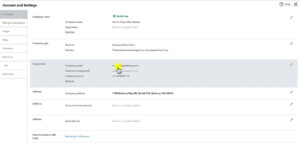
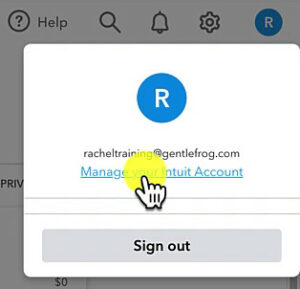
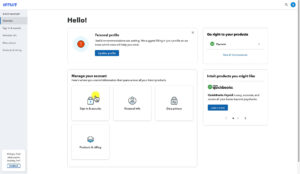
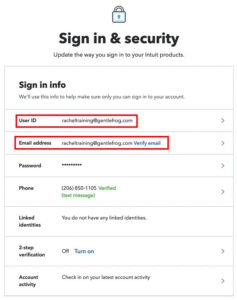
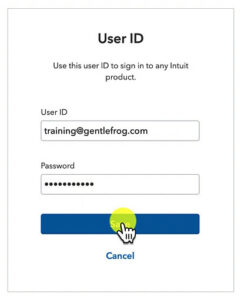







2 Responses
I watched your video about how to invite an accountant? Is it possible as an accountant to enter in my client quickbook online if my client give its user id and password?
Hi Hernan,
Yes, it’s possible. But it’s not a best practice. It’s always best to have any users log in with their own ID/password so that everything gets done is associated with the correct user in the audit log. If you you do a bunch of work and then the client makes changes that effect that work there’s no easy way to tell who made what changes if both were made using the same login credentials.
-Jess