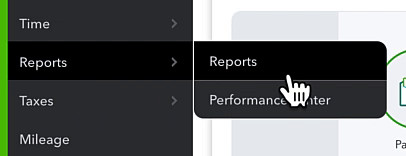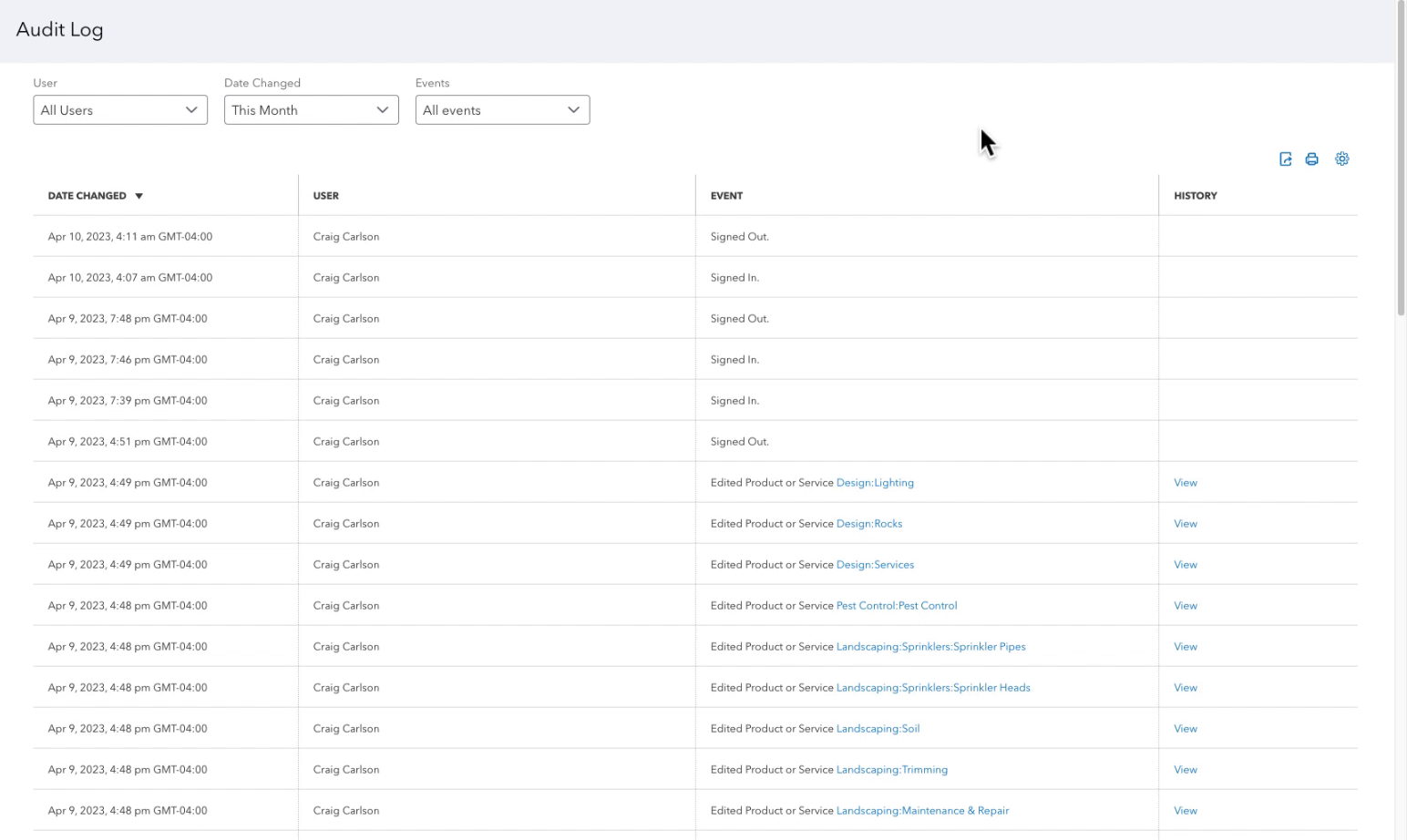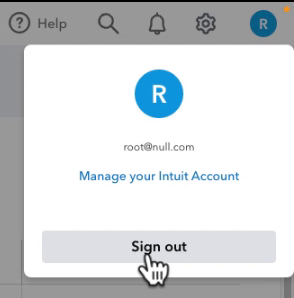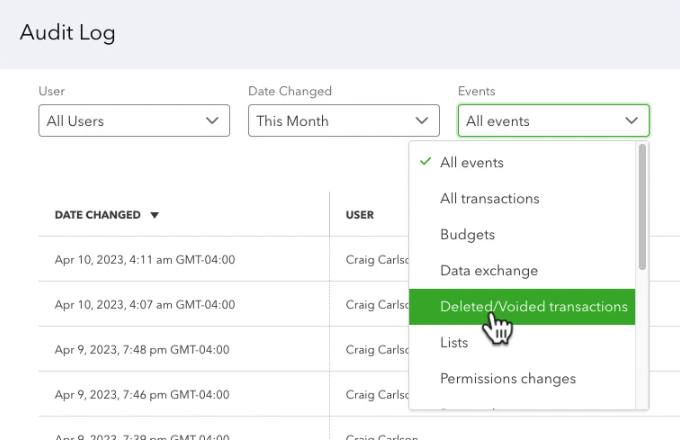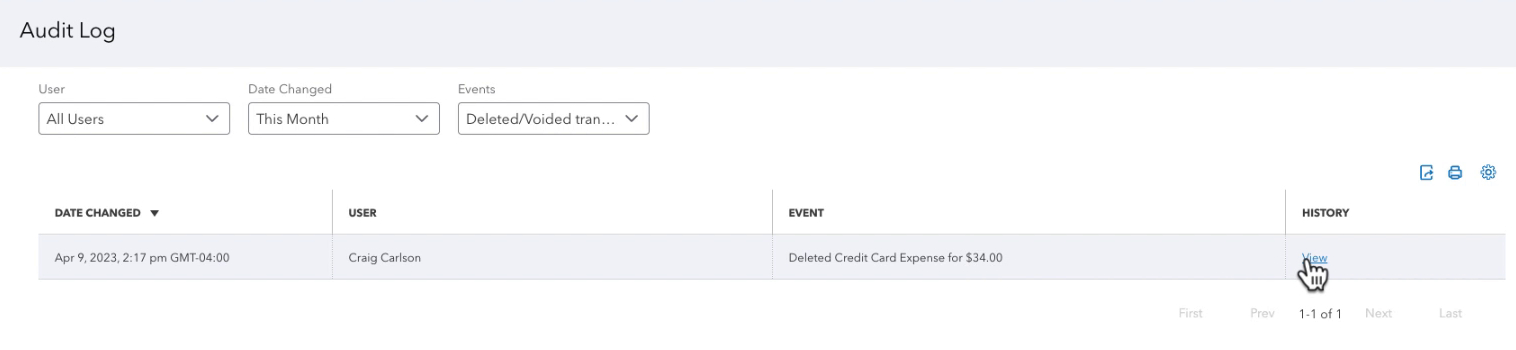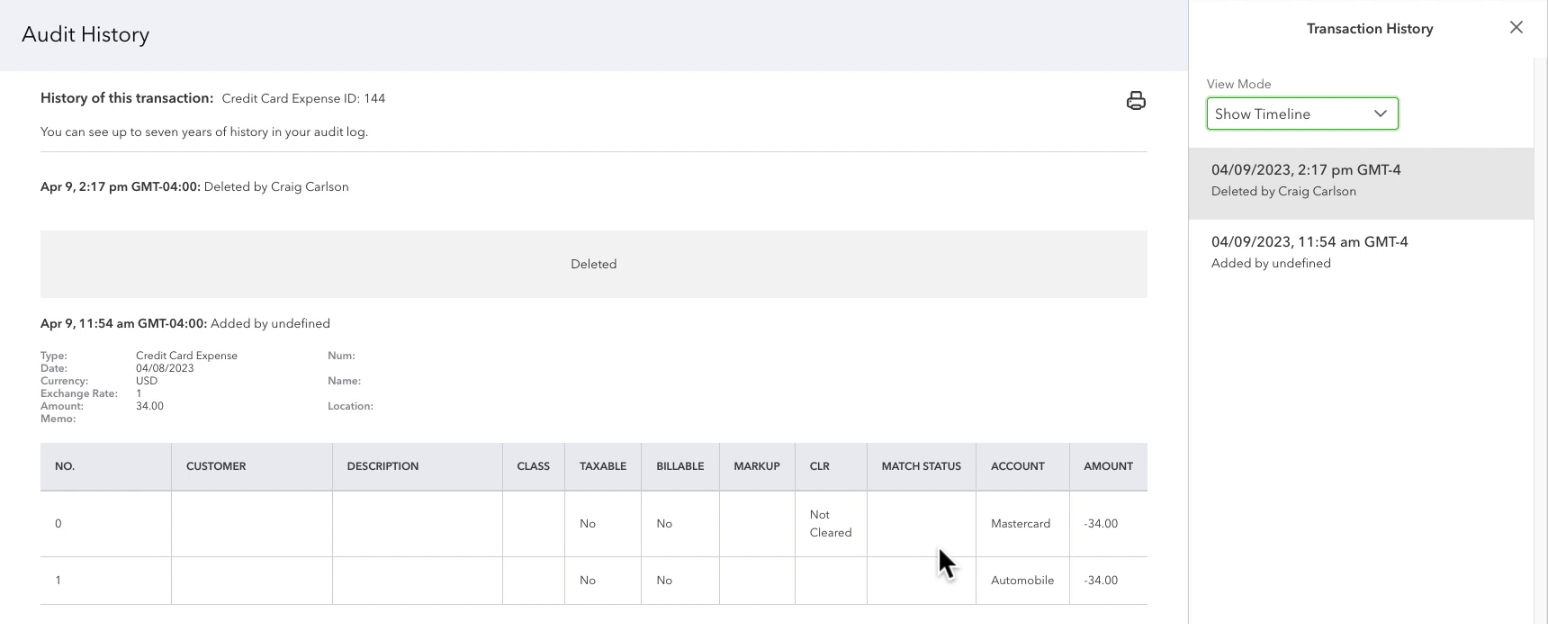The QuickBooks Audit log is a tool within QuickBooks that lets you see a history of everything that’s happened in your QuickBooks. You can view the history of each transaction and see who was signed in when a change occurred.
Quick Instructions:
- Click Reports in the left side menu
- Search for “audit log”
- Click the Events drop-down
- Select Deleted/Voided transactions
Keep reading for a complete walkthrough with screenshots:
How to Find the Audit Log
To navigate to the Audit Log click Reports in the left side menu.
If you type audit in the search box, the Audit Log will be the only option.
This is what it looks like:
Each row in the audit log shows you an event that happened. The columns include:
- DATE CHANGED: When the event happened
- USER: Who did it
- EVENT: What event occurred
- HISTORY: A link to view the history, if available
Note: You’ll often see more sign-ins than sign-outs. That’s because users only get signed out if they click their initial in the upper right corner and then click Sign out. Most users don’t do this.
Find Deleted Transactions
The Audit Log is especially useful for finding deleted transactions. Sometimes, things get accidentally deleted, it happens.
To find deleted transactions, click on the Events drop-down at the top of the screen. Scroll down until you find Deleted/Voided transactions.
In this example, there’s one deleted transaction:
Let’s view the history of the transaction to see what’s going on:
The Audit History is nice because it shows you all the information about the transaction. You also get a Transaction History on the right. For this transaction, there are just two things that happened. It was added, and then it was deleted.
Note: There is no un-delete or restore button. If a transaction is accidentally deleted, it must be manually re-entered.
You can now find the Audit Log in QuickBooks Online and find deleted transactions. If you prefer to watch a walk-through, there’s a video below.
☕ If you found this helpful, you can say “thanks” by buying me a coffee… https://www.buymeacoffee.com/gentlefrog
If you have questions about the audit log click the green button below to schedule a free consultation.