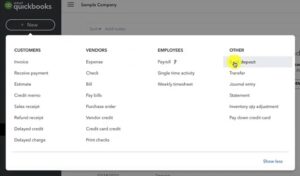Once a week or so I have a training call with someone who’s trying to identify what is in their QuickBooks Online Undeposited Funds account. They often use the Chart of Accounts but there’s an easier, and less confusing, way to identify your undeposited funds.
Quick Instructions:
- Click +New and select Bank Deposit
- The list of payments are Undeposited Funds
What is the Undeposited Funds account?
Undeposited Funds is an account that’s part of the QuickBooks Online Chart of Accounts. This account cannot be deleted and has a very important purpose.
It’s used to temporarily hold funds from payments received before they’re deposited in the bank.
The Easy Way to Identify Undeposited Funds
The easy way that I use to discover undeposited funds is to Click the +New button above the left side menu.
Select Bank Deposit in the Other category.
You will now see a list of what’s sitting in undeposited funds for the selected account.
That’s it! It’s that easy to find.
☕ If you found this helpful you can say “thanks” by buying me a coffee…
https://www.buymeacoffee.com/gentlefrog
Below is a video if you prefer to watch me show you how to do this.
If you have any questions about Undeposited Funds or need any help with your QuickBooks click the green button below to schedule a free consultation.