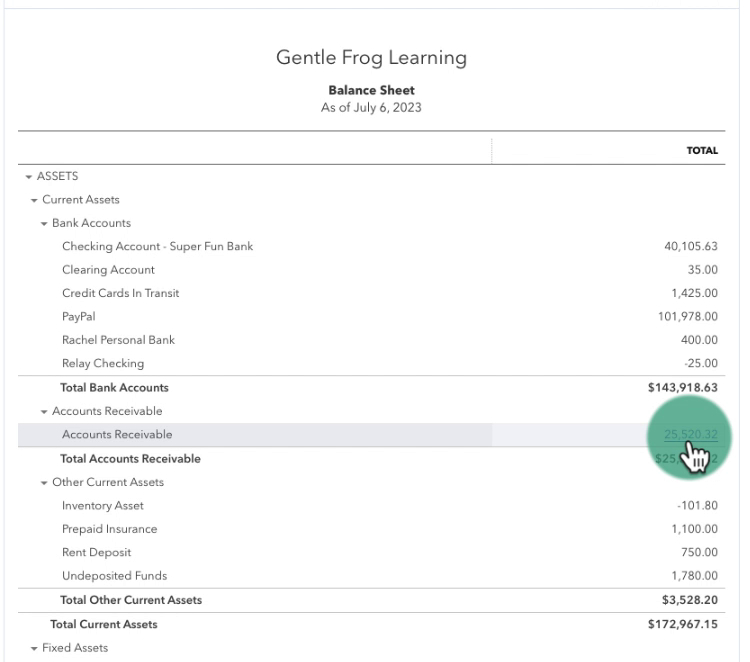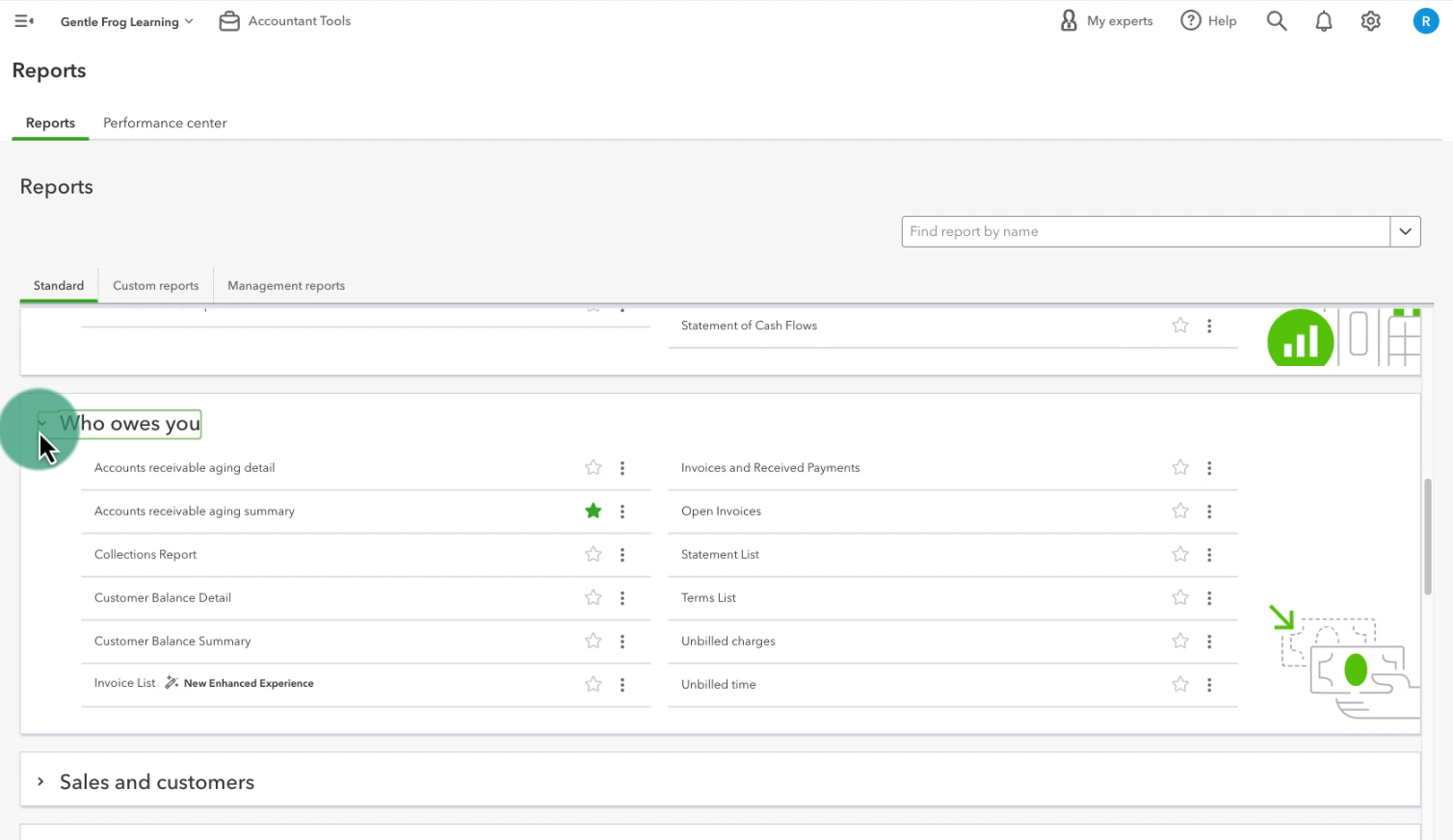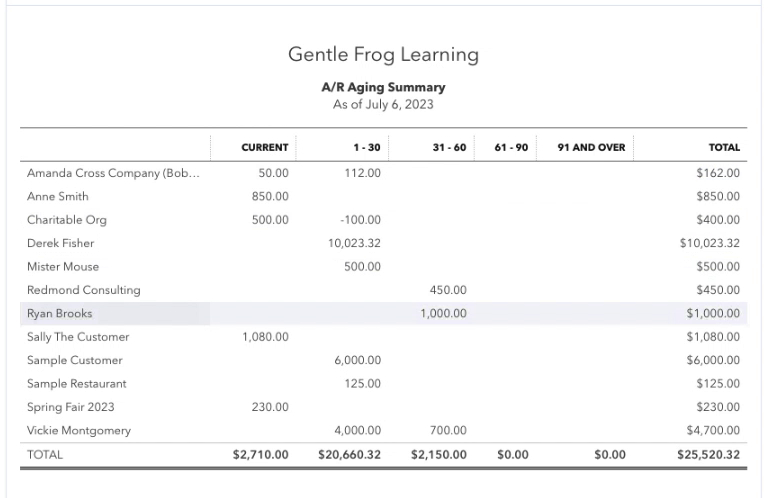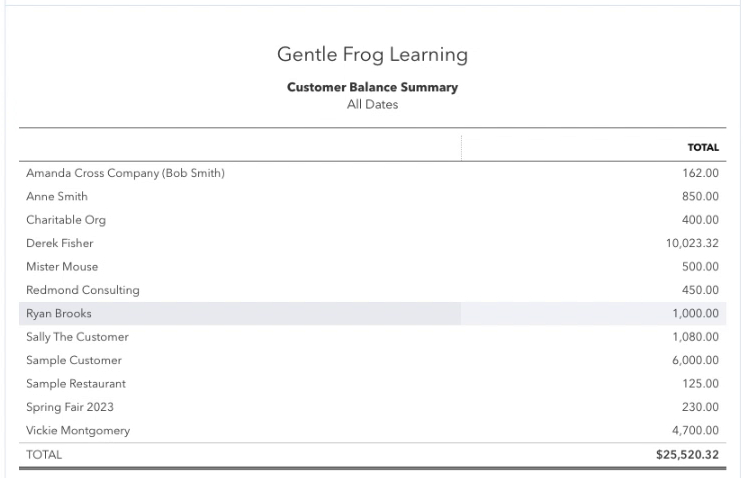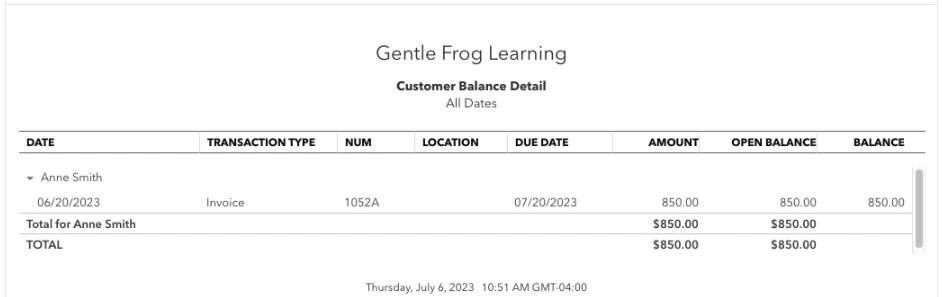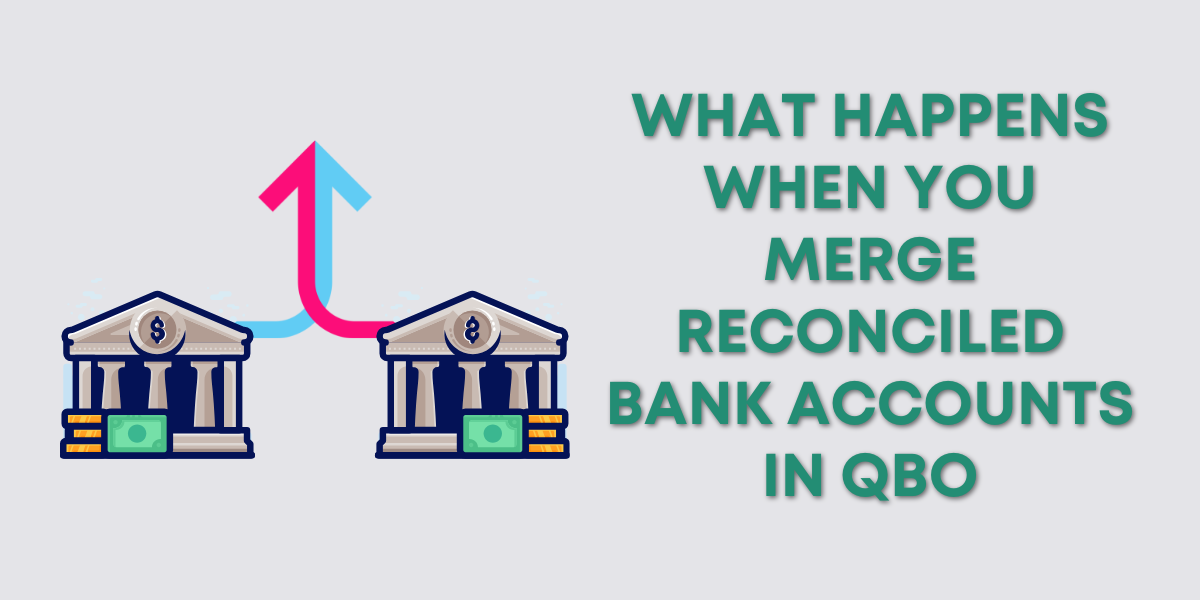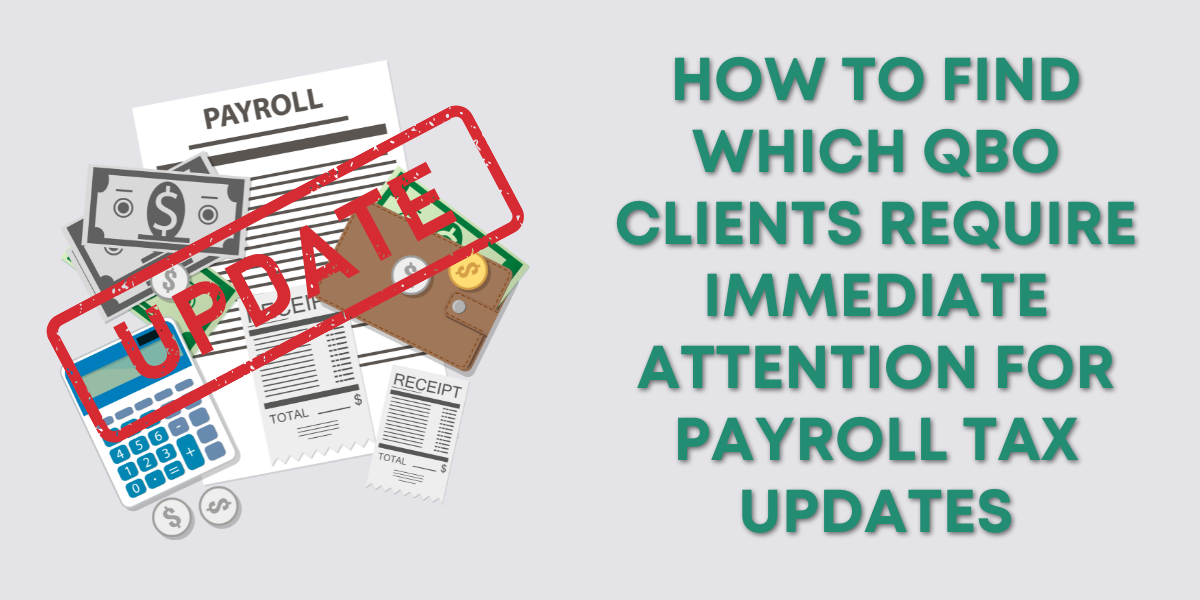I often get asked what’s the best way to find out how much someone owes you in QuickBooks Online.
QuickBooks has great reports that will show you just that.
Accounts Receivable
I find that a lot of new bookkeepers will go to the Balance Sheet and click on the total for Accounts Receivable.
This opens up the Transaction Report for Accounts Receivable.
It shows a list of ALL Accounts Receivable transactions for the dates you’ve selected.
Helpful, but not exactly what we’re looking for. Let me show you some better options.
Who owes you
You’ll find a section called Who owes you in the QuickBooks Online Reports page.
This is a great place to start.
Let’s take a look at my two favorite reports on this list.
Accounts Receivable Aging Summary
This is one of my favorite reports for finding who owes you money.
It shows you who owes you on the left. How far past due they are, and the grand total of what they owe on the right.
Customer Balance Summary
This report is like a simplified version of the A/R Aging Summary Report. It shows who owes you on the left and the total they owe on the right.
You can click on the total for any of your customers in the report and it’ll show you the list of their open invoices.
You now know my favorite ways to find out who owes you in QuickBooks Online.
☕ If you found this helpful you can say “thanks” by buying me a coffee… https://www.buymeacoffee.com/gentlefrog
If you have questions about finding who owes you in QuickBooks Online click the green button below to schedule a free consultation.