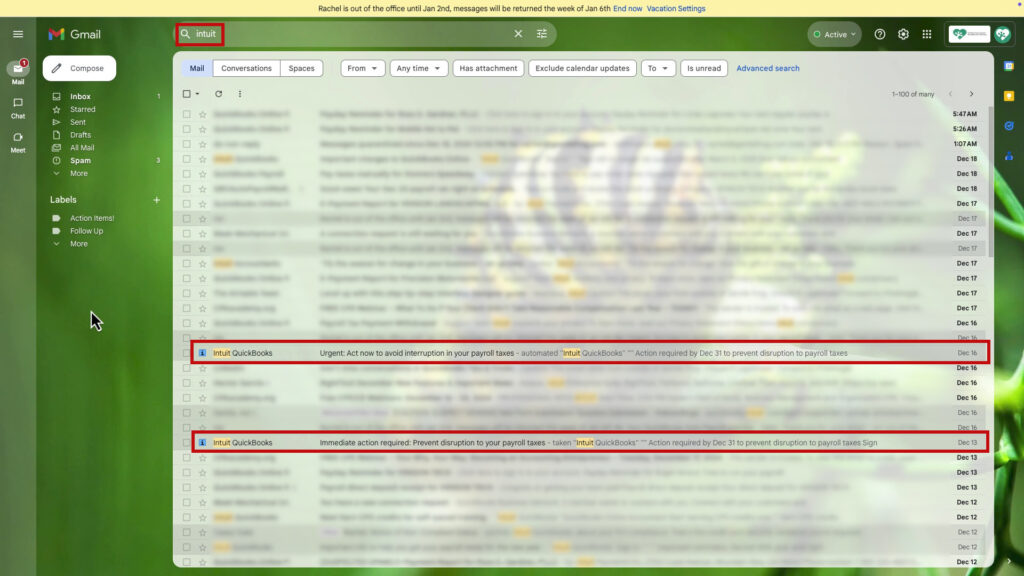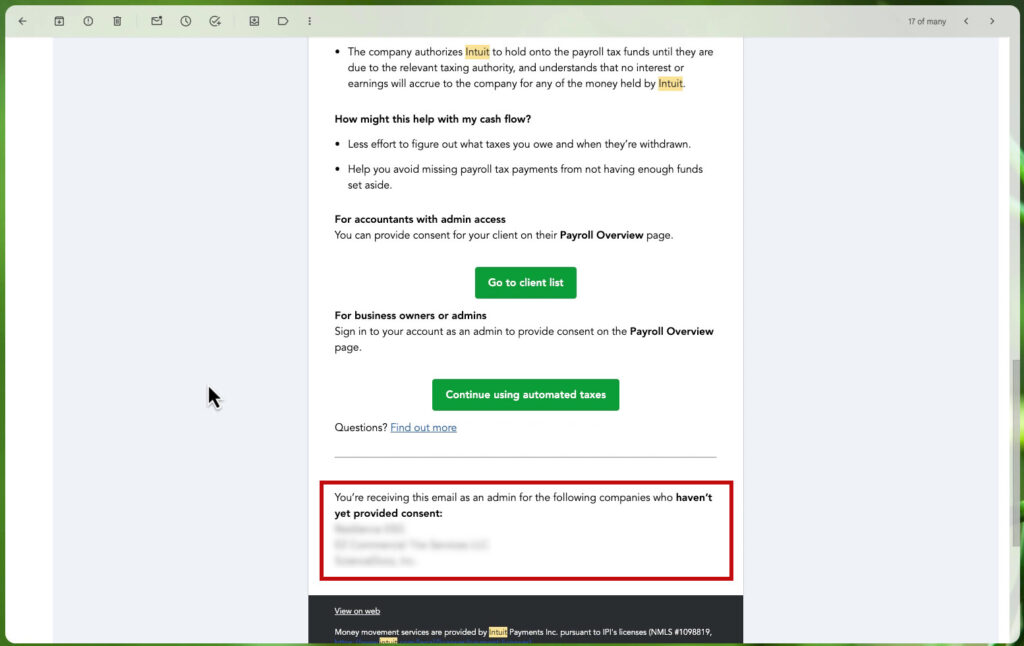As a QuickBooks Online accountant, you’ve likely seen an alert across your dashboard stating that “Immediate Action Required” for one or more of your clients regarding upcoming payroll tax changes.
However, finding the exact information you need—such as which clients are affected—has been made unnecessarily complicated by Intuit’s notification process.
In this post, I’ll cut through the frustration and show you how to find the emails from Intuit that list the clients with payroll tax issues.
Quick Instructions:
- Search your email for emails from Intuit with the keyword “payroll taxes”
- Scroll to the bottom of the email to find the list of clients that need attention
Keep reading for a complete walkthrough with screenshots:
The Notification in QBO Accountant
When logging into QuickBooks Online, you might see a banner prompting action for payroll tax changes.
The message will likely instruct you to check your email for a notification with the subject line “Urgent Notification.”
The issue? This email subject line doesn’t match the messages Intuit sent, making the search for affected clients more challenging.
Finding the Right Email
Here’s how to locate the email that lists your impacted clients:
- Ignore the “Urgent Notification” Intuit tells you to look for.
- Search for emails from Intuit with the keyword “payroll taxes”
- Look for subject lines with the words “urgent” or “immediate action required”
Relevant Information from the Emails
In the emails, you’ll see information explaining the nature of the changes, the deadline for action (e.g., December 31), and the steps required to ensure uninterrupted payroll processing.
At the very bottom, Intuit includes the list of affected clients. This detail is critical, but its placement at the end of the email can make it easy to overlook.
Reach out to these clients and notify them of the required action and guide them through the process to provide consent or make necessary updates.
Alternatives to QuickBooks Payroll
If you’re finding QuickBooks Online Payroll to be more trouble than it’s worth, consider exploring alternatives like Gusto, Paychex, or ADP. These platforms often provide more user-friendly interfaces, better communication, and integrations with QuickBooks Online.
☕ If you found this helpful, you can say “thanks” by buying me a coffee… https://www.buymeacoffee.com/gentlefrog
If you have questions about bookkeeping with QuickBooks Online, click the green button below to schedule a free consultation.