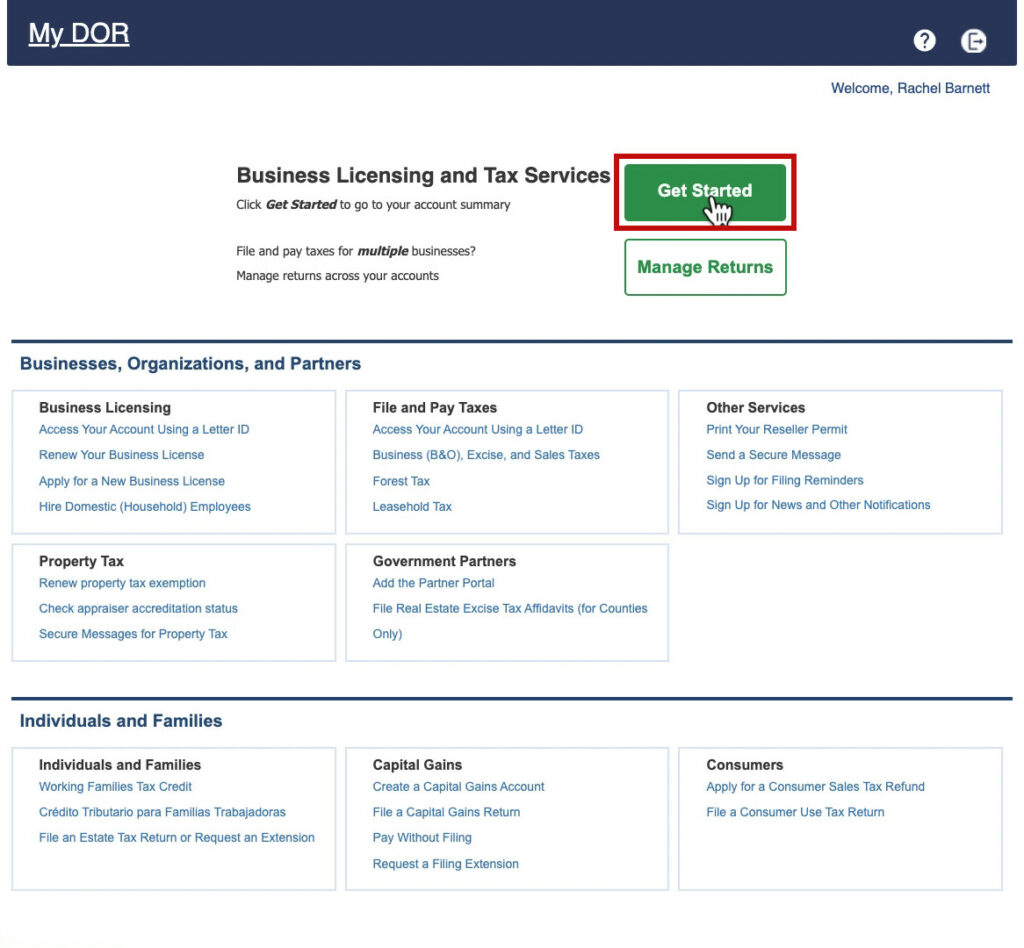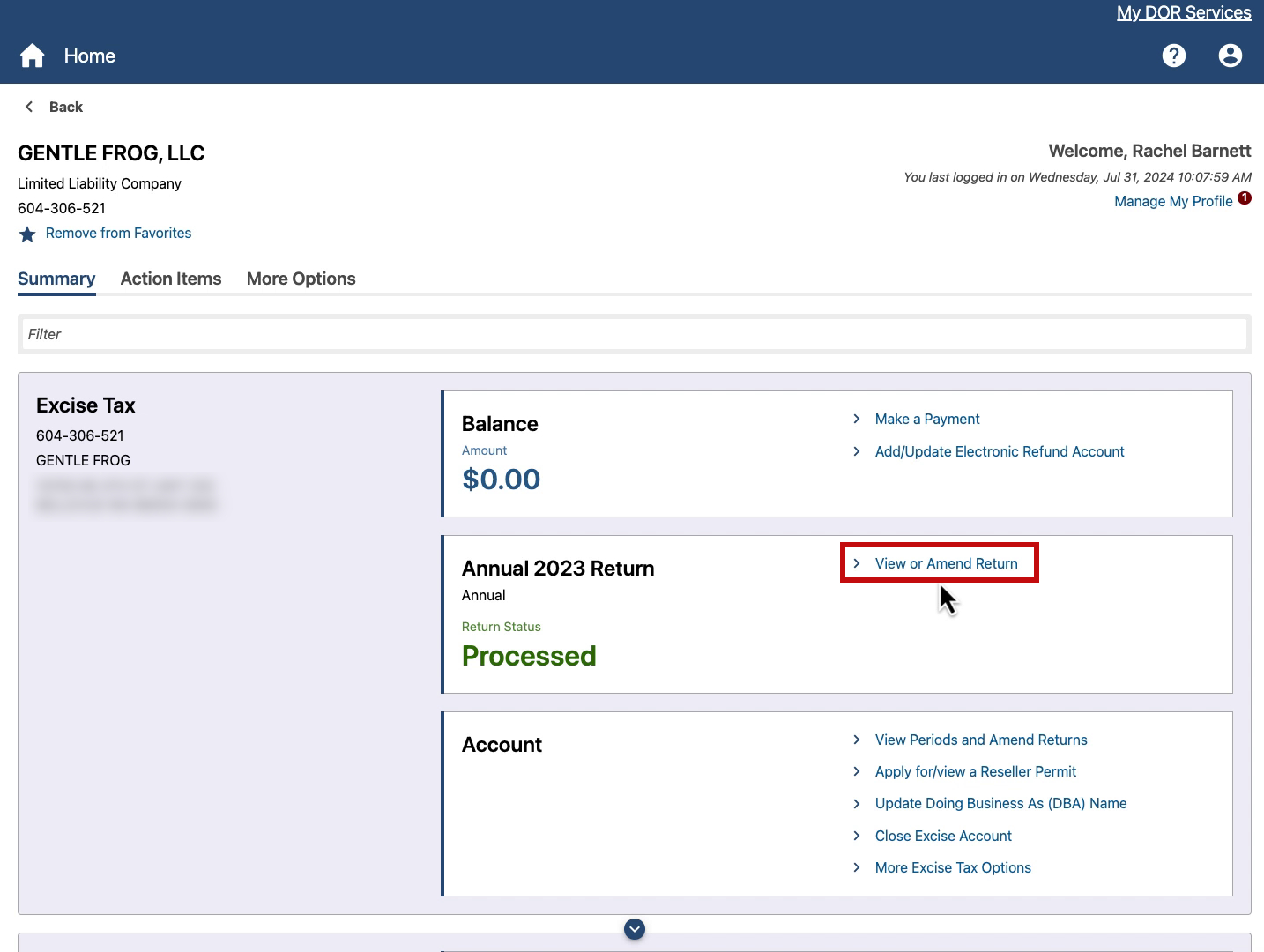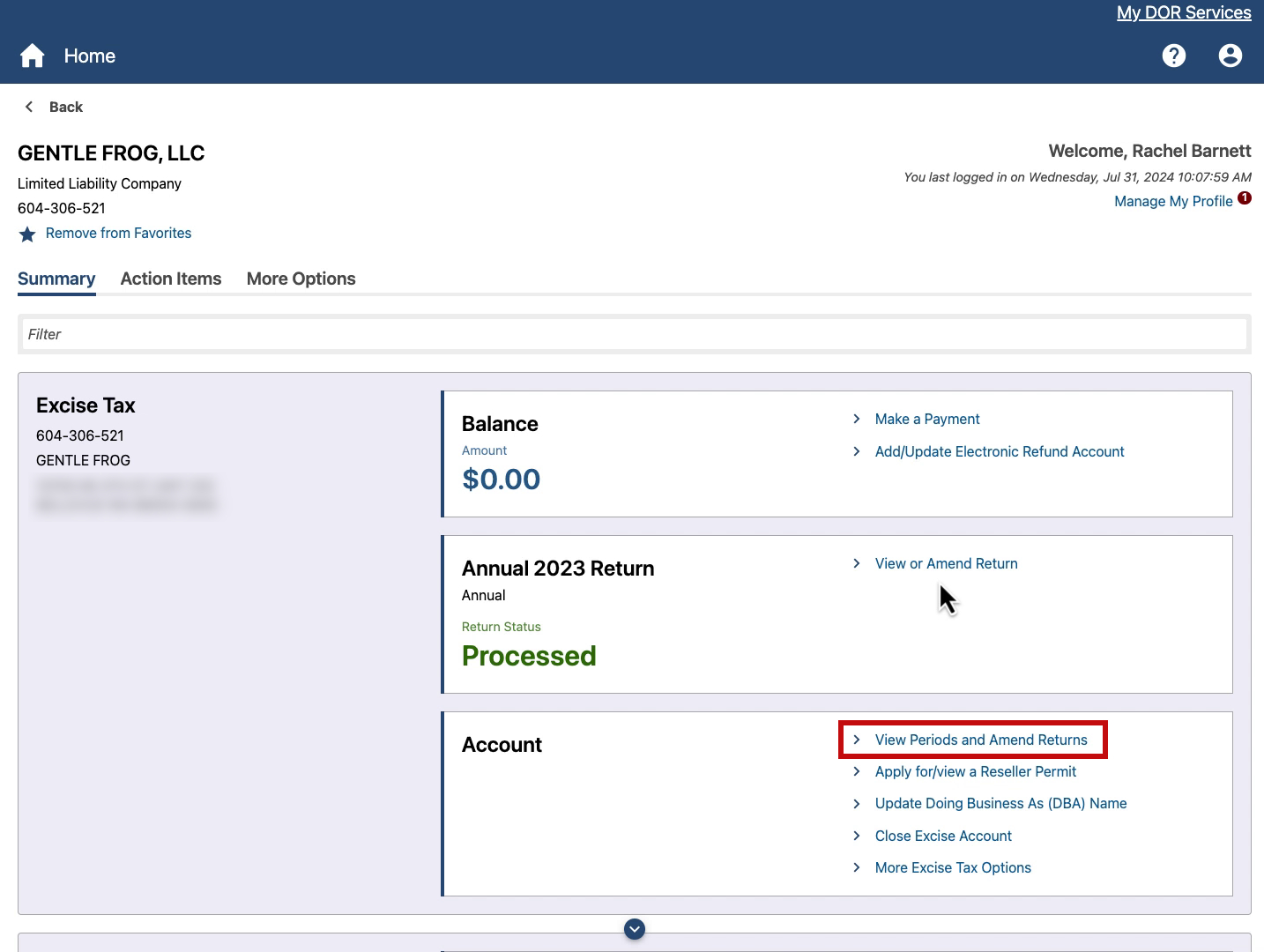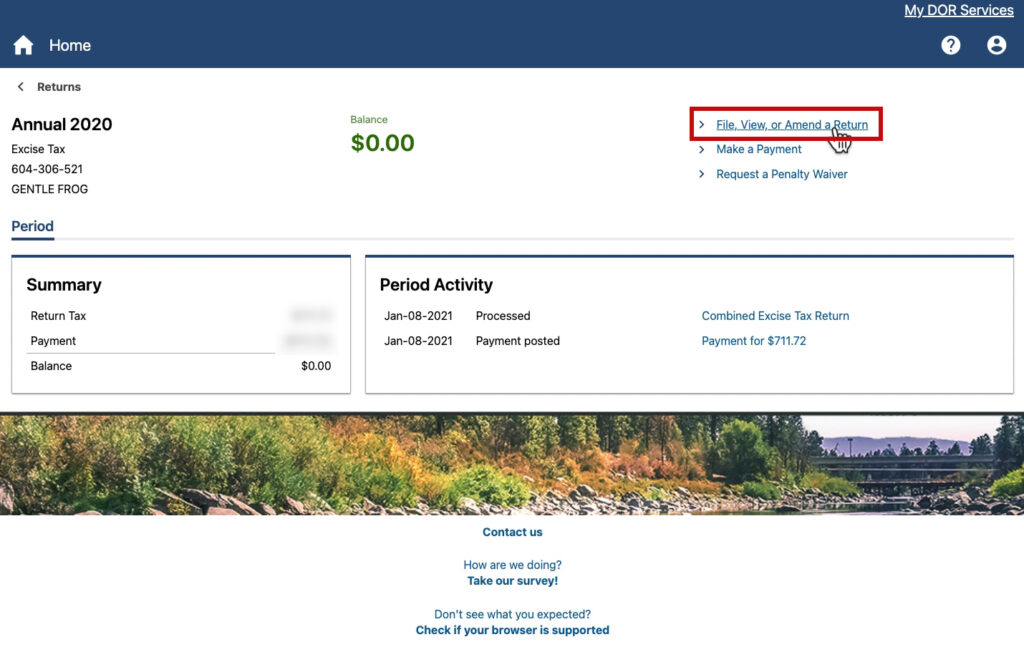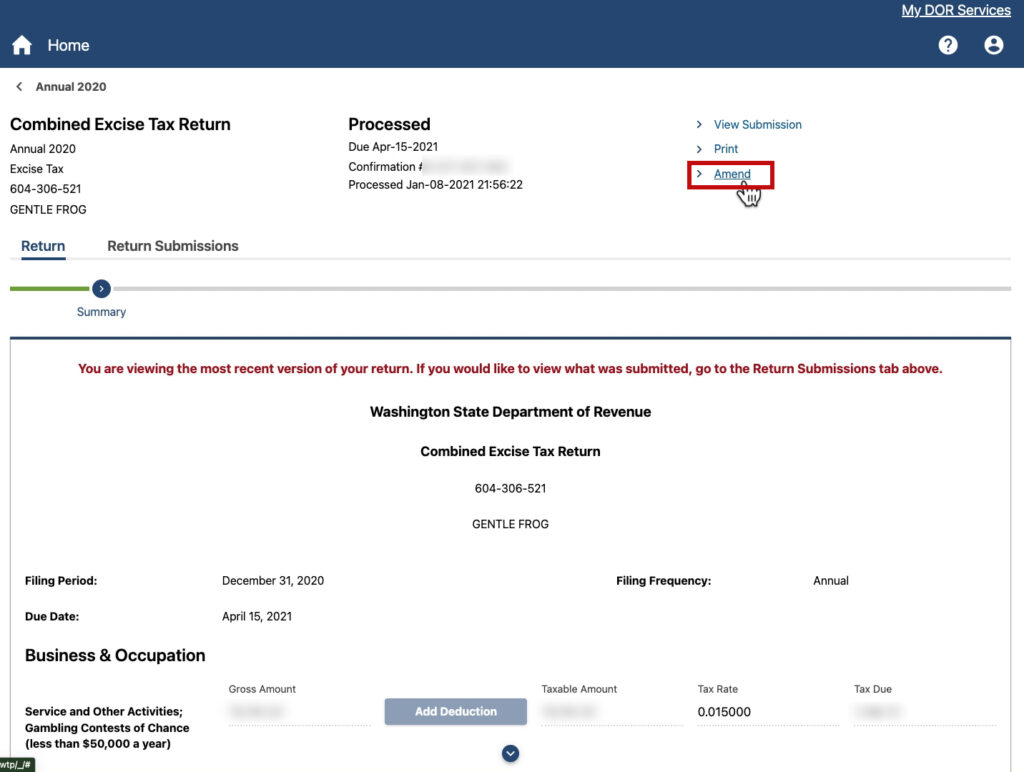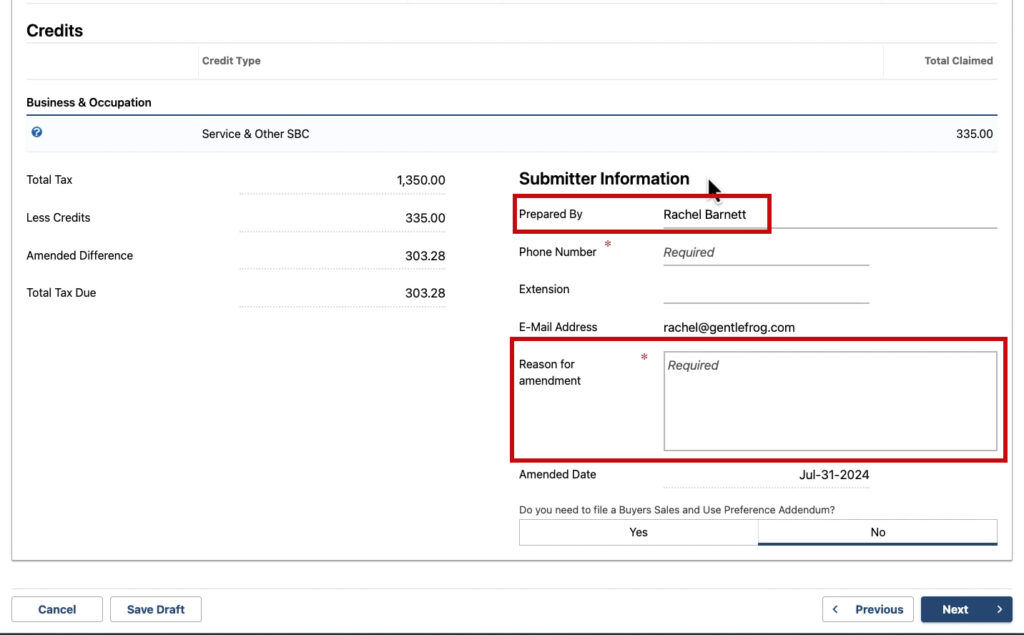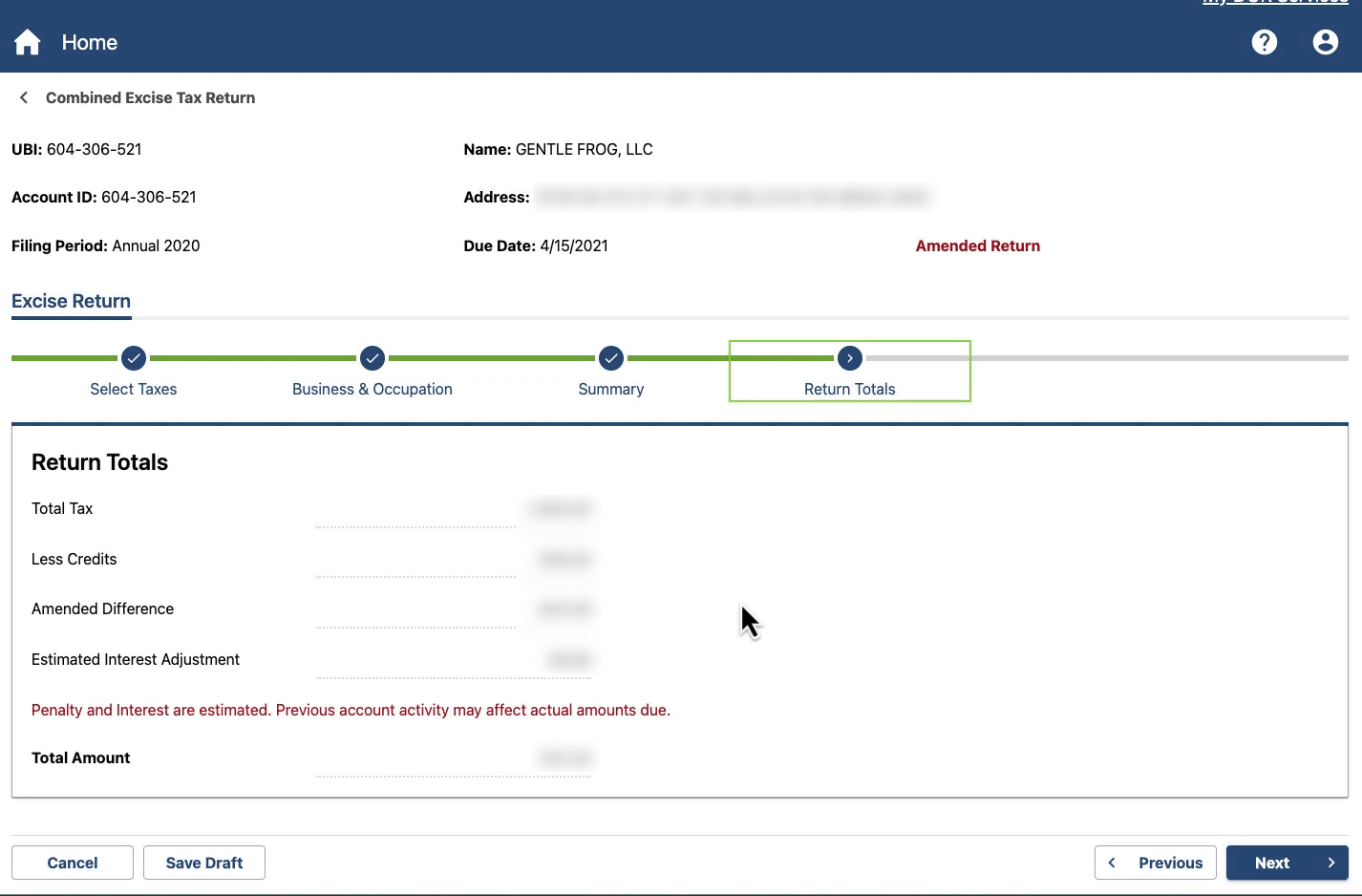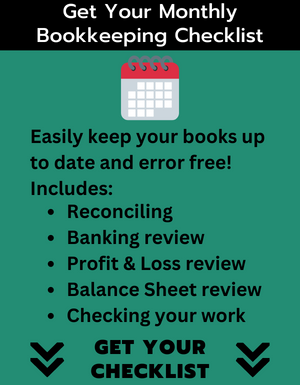Quick Instructions:
- Log into dor.wa.gov
- Click the Get Started button
- Click your business name
- Click View Periods and Amend Returns
- Click the return to amend
- Click File, View, or Amend a Return
- Click Amend
- Go through the screens and amend as needed
- On the Summary screen change the Prepared By name if needed
- Fill in Reason for amendment
- Continue as needed
Keep reading for a complete walkthrough with screenshots:
My DOR
The first step is to log into dor.wa.gov
On the My DOR screen, click the big green Get Started button.
(I know there’s a Manage Returns button. You can probably do the same from there. I’m familiar with the method I’m showing here).
Logon
On the Logon screen, you will likely only see your business. Click on your business name.
As a bookkeeper, I have several clients listed. I click on the box for my company, Gentle Frog, LLC.
View or Amend Return
Your most recent return will appear in its own box on the company screen. If you need to amend this, click the View or Amend Return link.
If you need to amend an older return, click the View Periods and Amend Returns link in the Account section.
The list of older returns looks like this: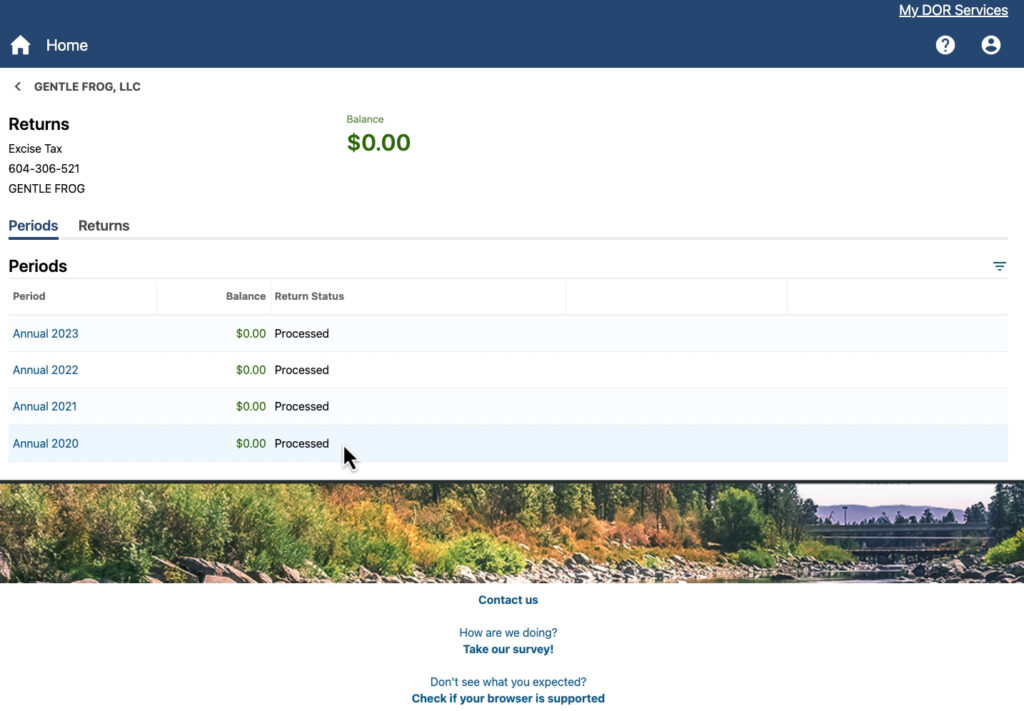
Period is how often you pay your taxes; I pay annually.
Balance is how much you owe.
Click on the return you’re amending to open the summary. Then click the File, View, or Amend a Return link in the upper right.
The next screen is a view of your return; it is not editable.
To amend the return, click the Amend link at the top.
Amend Return
You’ll now see screens like when you initially filed your return.
Go through each step and edit/amend whatever you need to.
When you get to the end under Submitter Information, update it accordingly if the person amending the return’s name is different from the Prepared By name.
You must also fill in the Reason for amendment box.
The next screen, Return Totals, tells you if your amendments cause you to owe money or receive a return.
That’s it! You can now amend your Business and Occupation tax return with the Washington State Department of Revenue.
Scroll down if you’d like to watch a video walkthrough.
Below is a video if you’d like to watch a walkthrough.
☕ If you found this helpful, you can say “thanks” by buying me a coffee… https://www.buymeacoffee.com/gentlefrog
Contact the DOR directly if you have questions about filing or amending your WA DOR taxes. They are very friendly and helpful.