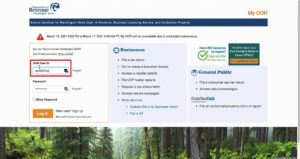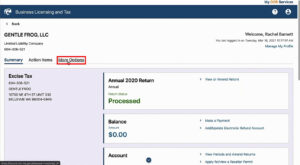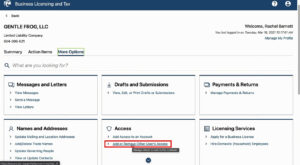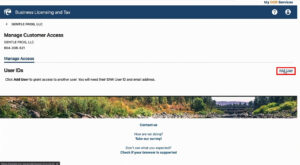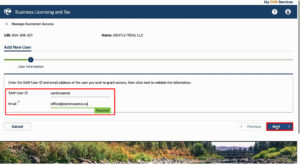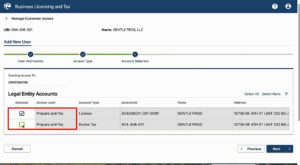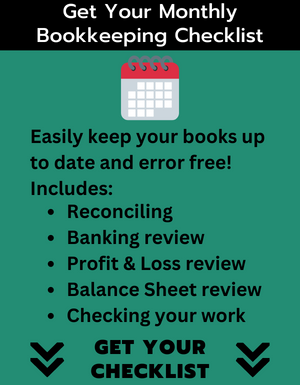In this tutorial, you’ll learn how to add Gentle Frog as your bookkeeper to your Washington Department of Revenue account.
Quick Instructions:
- Login at: secure.dor.wa.gov
- Click the green Get Started button
- Click the More Options tab
- In the Access box click “Add or Remove Other User’s Access”
- Click the “Add User” button on the right-hand side
- Enter Gentle Frog’s SAW ID and email address
- SAW ID: GentleFrog
- Email: [email protected]
- Click the blue Next button
- Click the “Select the customer access type” drop-down and select Account Manager
- Click the blue Next button
- Check the box next to Prepare and Pay Excise Tax (Prepare and Pay License can be checked too if you’d like us to remind you to pay your business license)
- Click the blue Next button
- Double-check that all information is correct
- Click Submit
Keep reading for full instructions with screenshots.
To begin go to the Washington State Depart of Revenue site: secure.dor.wa.gov
Login with your Secure Access Washington (SAW) User ID and password.
When you login click the big green Get Started button next to Business Licensing and Tax.
You’ll now be seeing a summary screen.
Click on the More Options tab.
In the Access box click the “Add or Remove Other User’s Access” link.
Click the Add User button on the right-hand side.
You’re now going to enter the SAW User ID and email address for Gentle Frog.
SAW ID: GentleFrog
Email address: [email protected]
Once you’ve filled in the required fields click the blue Next button.
On the next screen you’ll determine what level of access you want to give Gentle Frog.
There are two access options, Administrator and Account Manager. We only need Account Manager access.
Click the “Select the customer access type” drop-down on the left and select Account Manager.
Then click the blue Next button.
On the next screen it asks if you’d like to allow Gentle Frog to prepare and pay your business license and your excise tax.
In order to prepare your taxes we only need the Excise Tax box checked.
If you’d like us to remind you to pay for your business license you can check off the business license box also.
When you’ve checked the appropriate boxes click the blue Next button.
You’re almost done. You’ll now see a verification page where you can double-check that all the entered information is correct.
If everything is good click the blue Submit button.
You’ve now added Gentle Frog to your WA state DOR account. If you have any questions you can ask them in the comments below or send me an email at: [email protected]