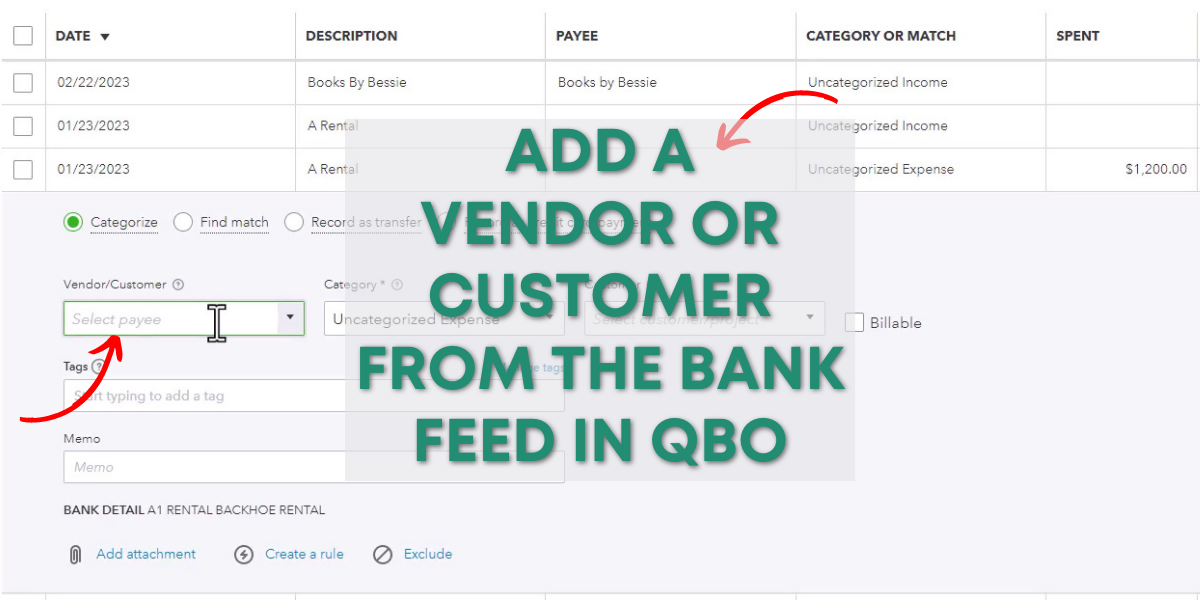
How to Add a Vendor or Customer From the Bank Feed in QuickBooks Online
Learn how to add a vendor or customer from the bank feed in QuickBooks Online.
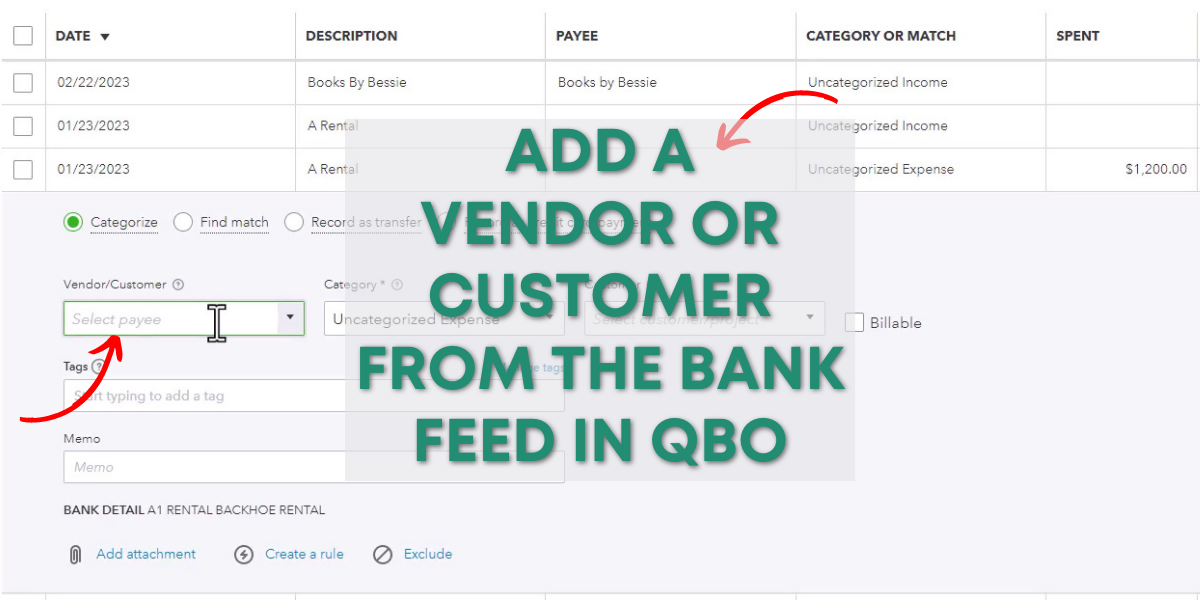




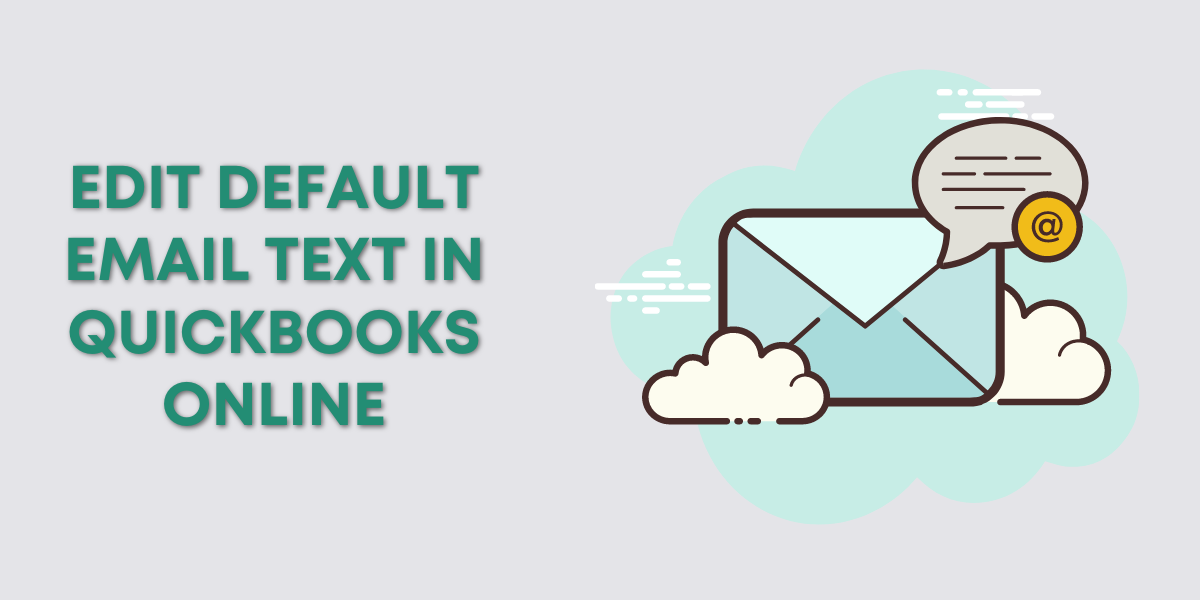
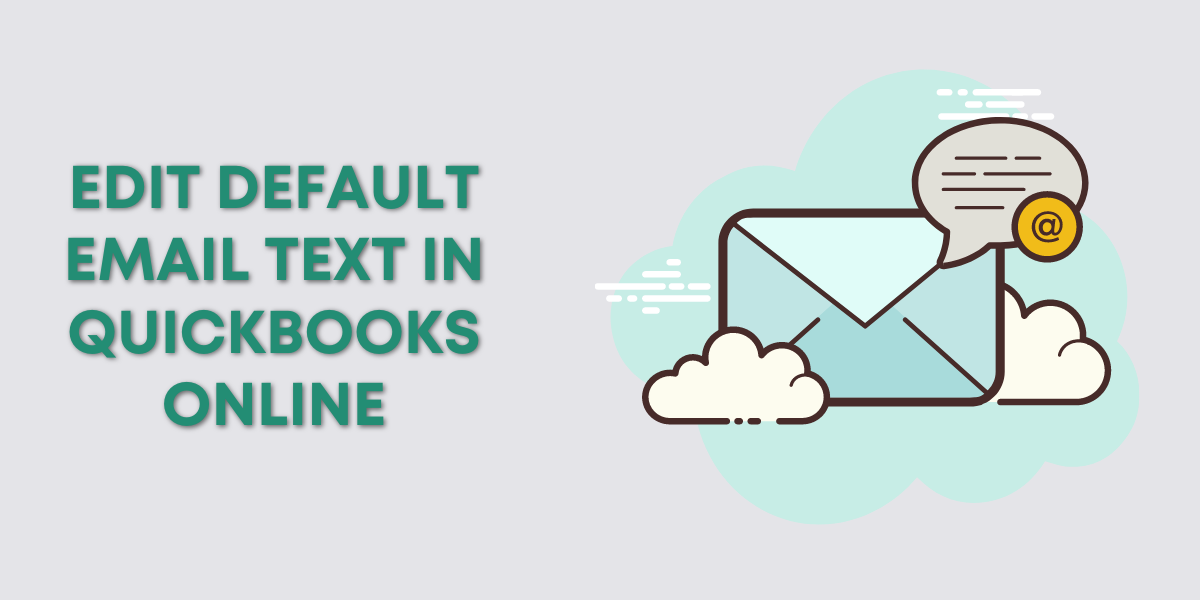


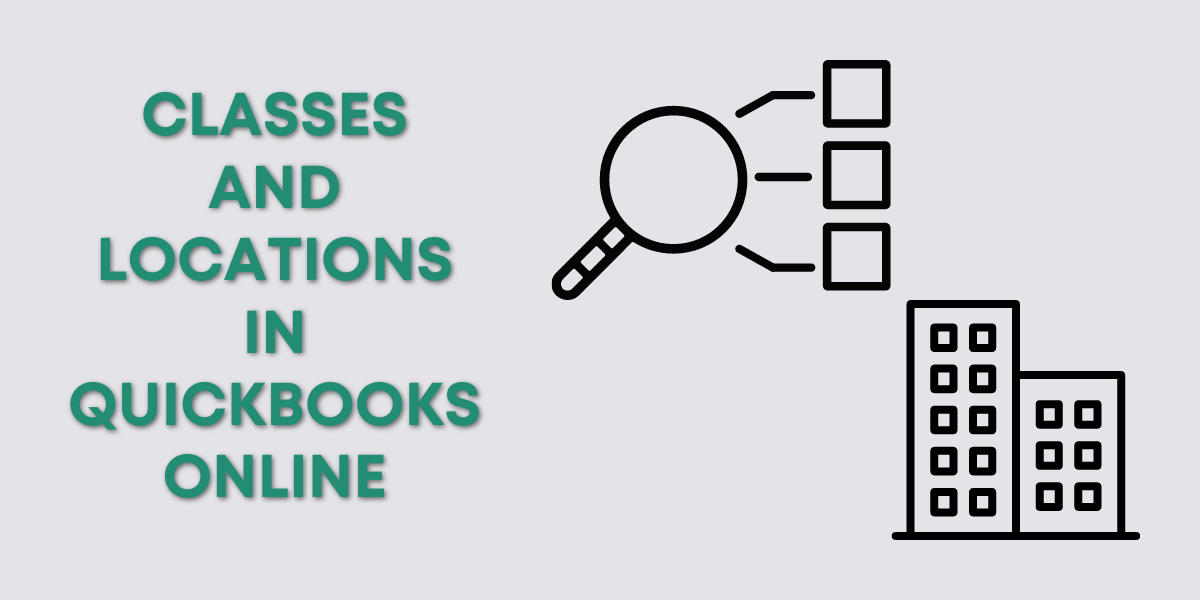
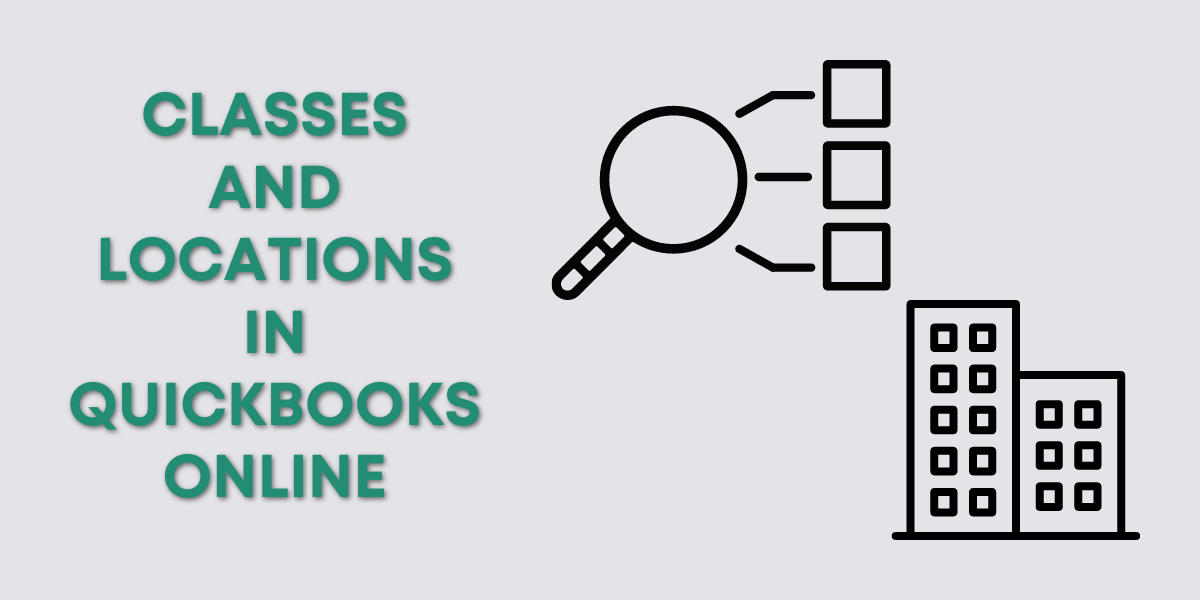


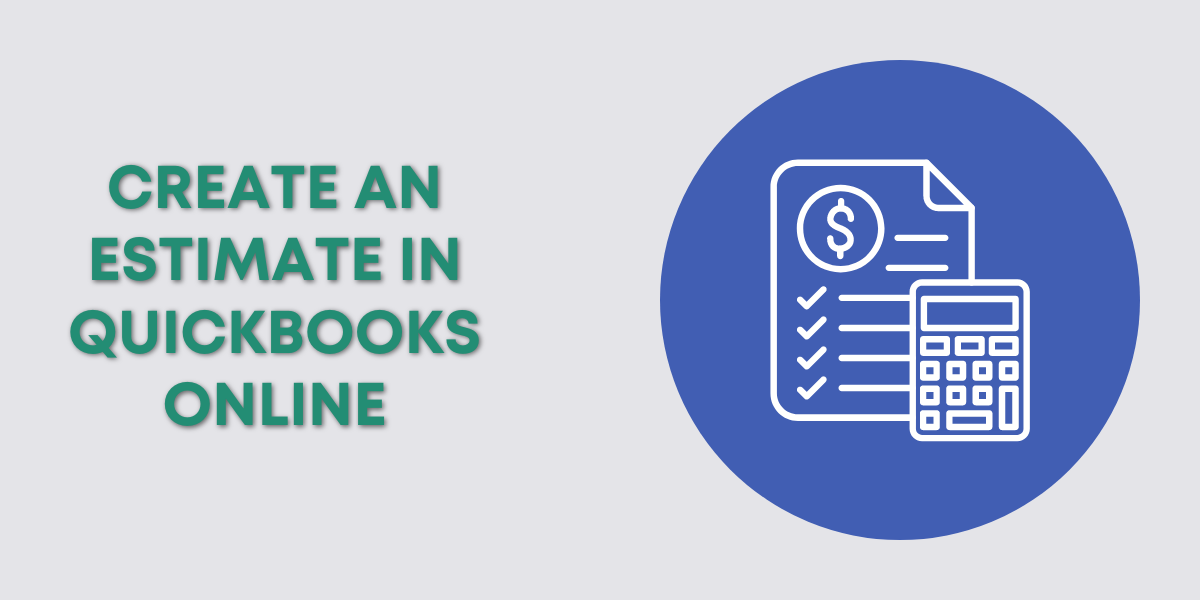
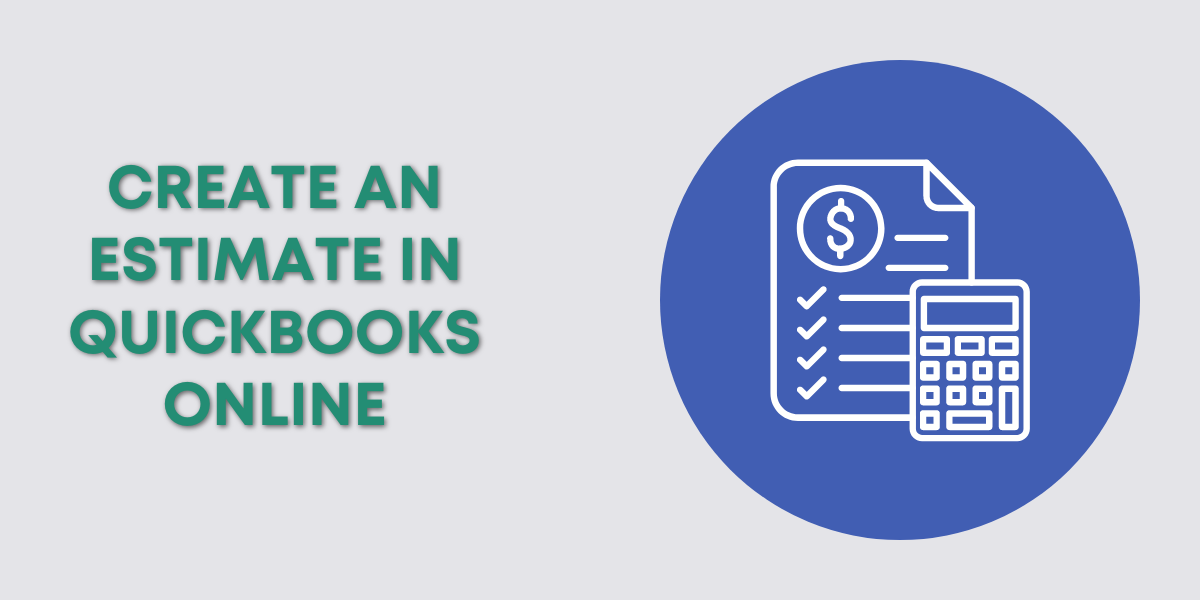


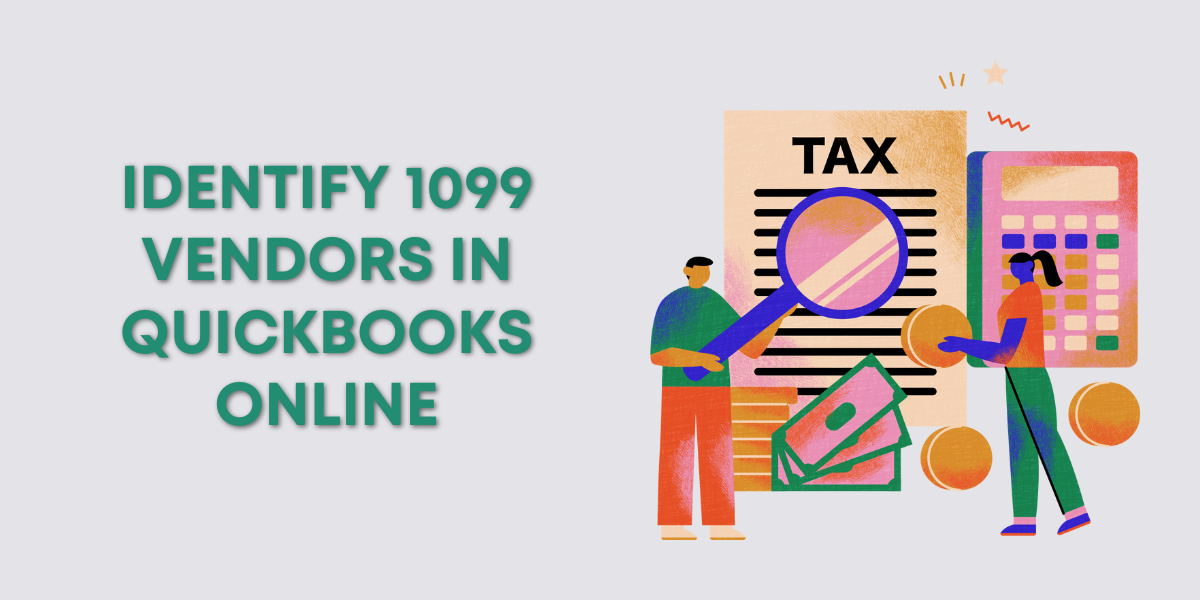
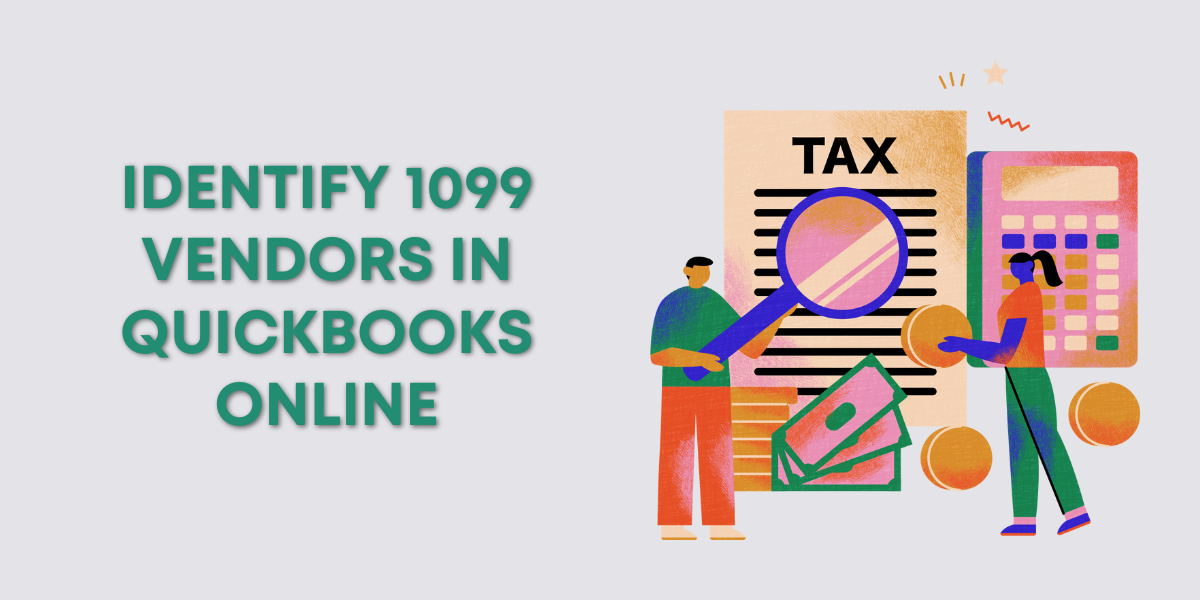
Gentle Frog offers outsourced bookkeeping and for the DIY’er, we make learning accounting software effortless with in-depth training that encompasses accounting fundamentals, shortcuts, and workarounds
Built with love by Authority One Design, LLC.
Are you a small business owner struggling to make sense of your QuickBooks data?
Sign up now for this free mini-course and start mastering the essential bookkeeping skills that every small business owner needs to succeed!
Sign up now and enjoy the peace of mind that comes with knowing your bookkeeping is accurate, up-to-date, and free from costly errors.
We won’t send spam. Unsubscribe at any time.