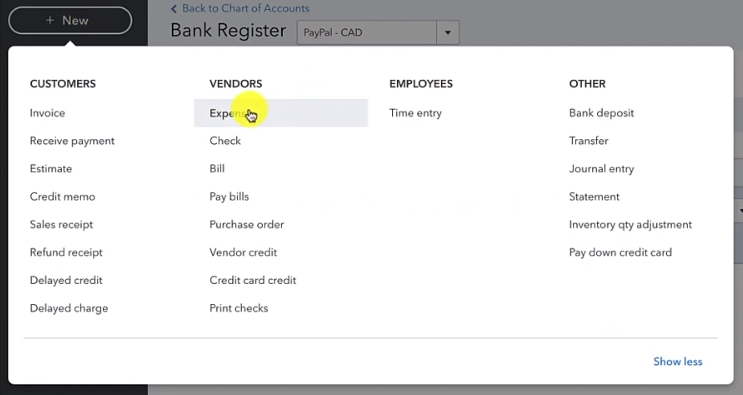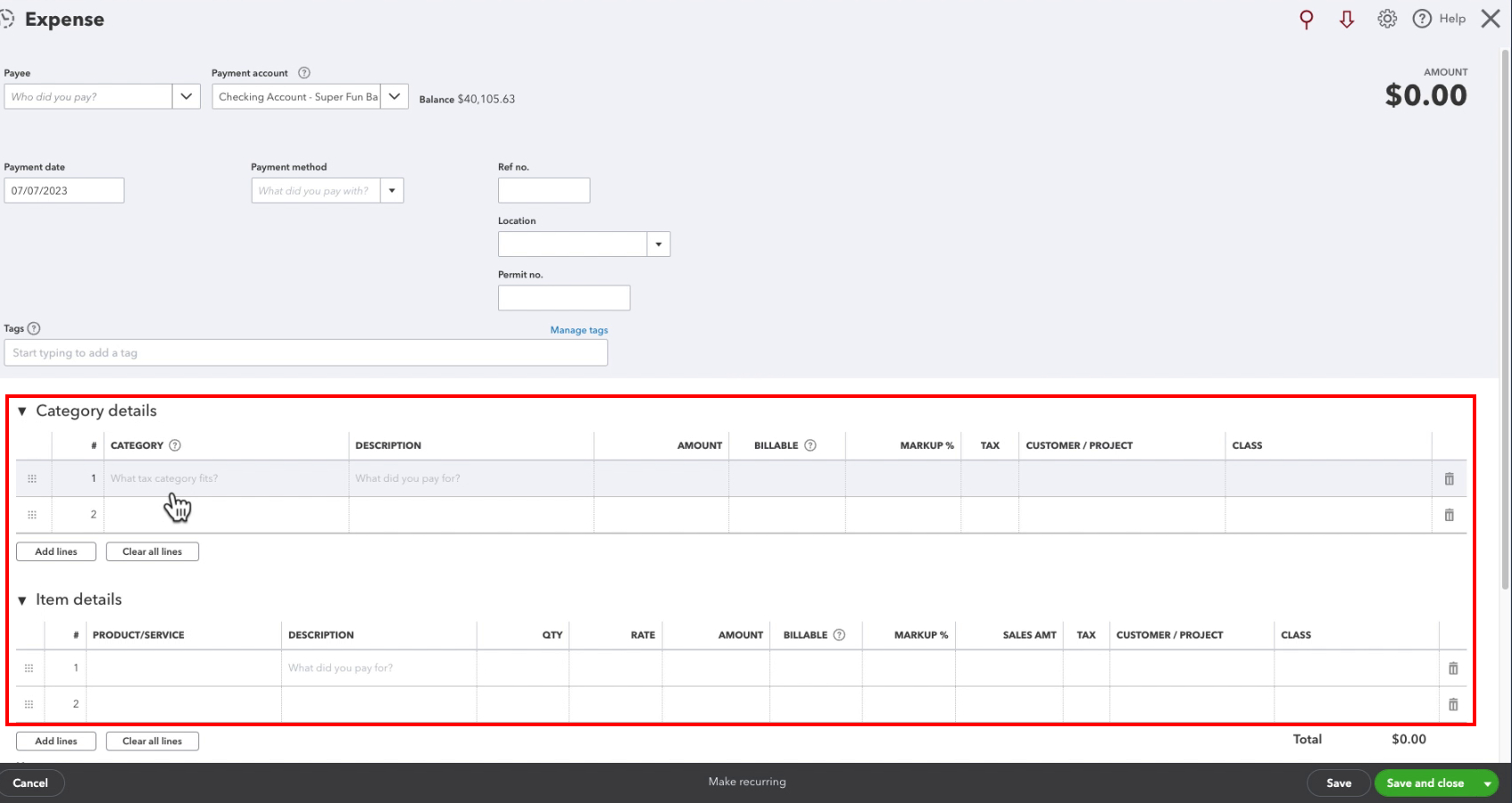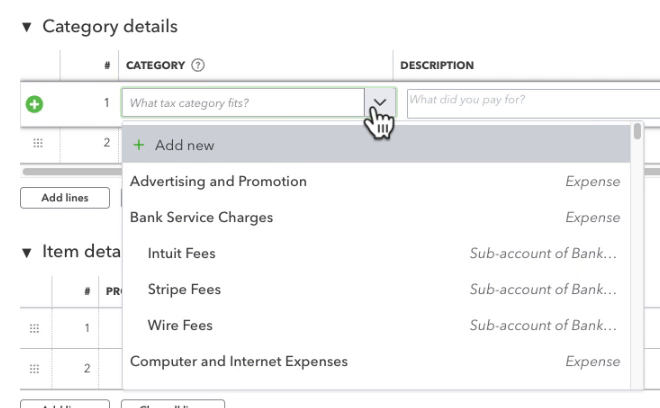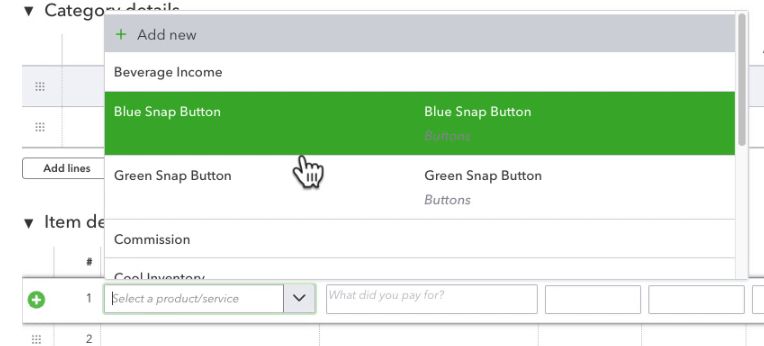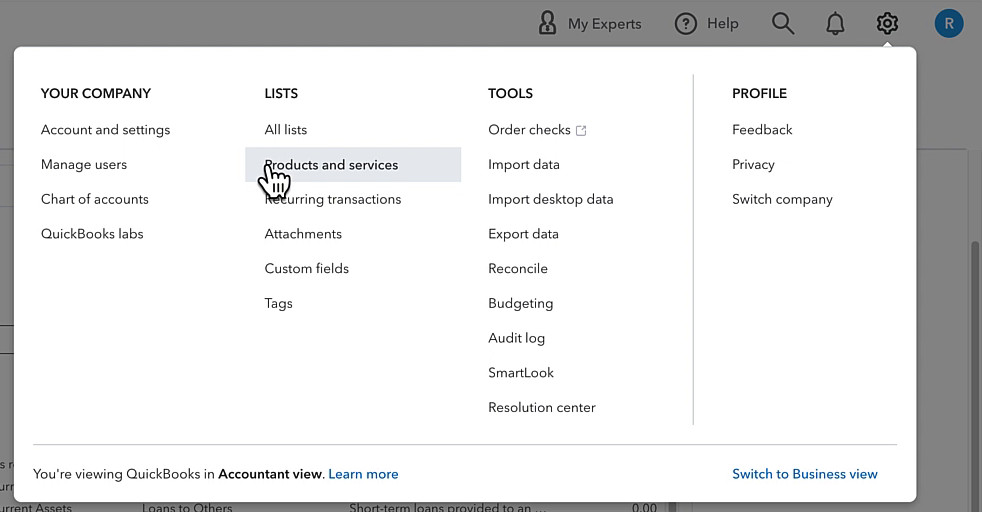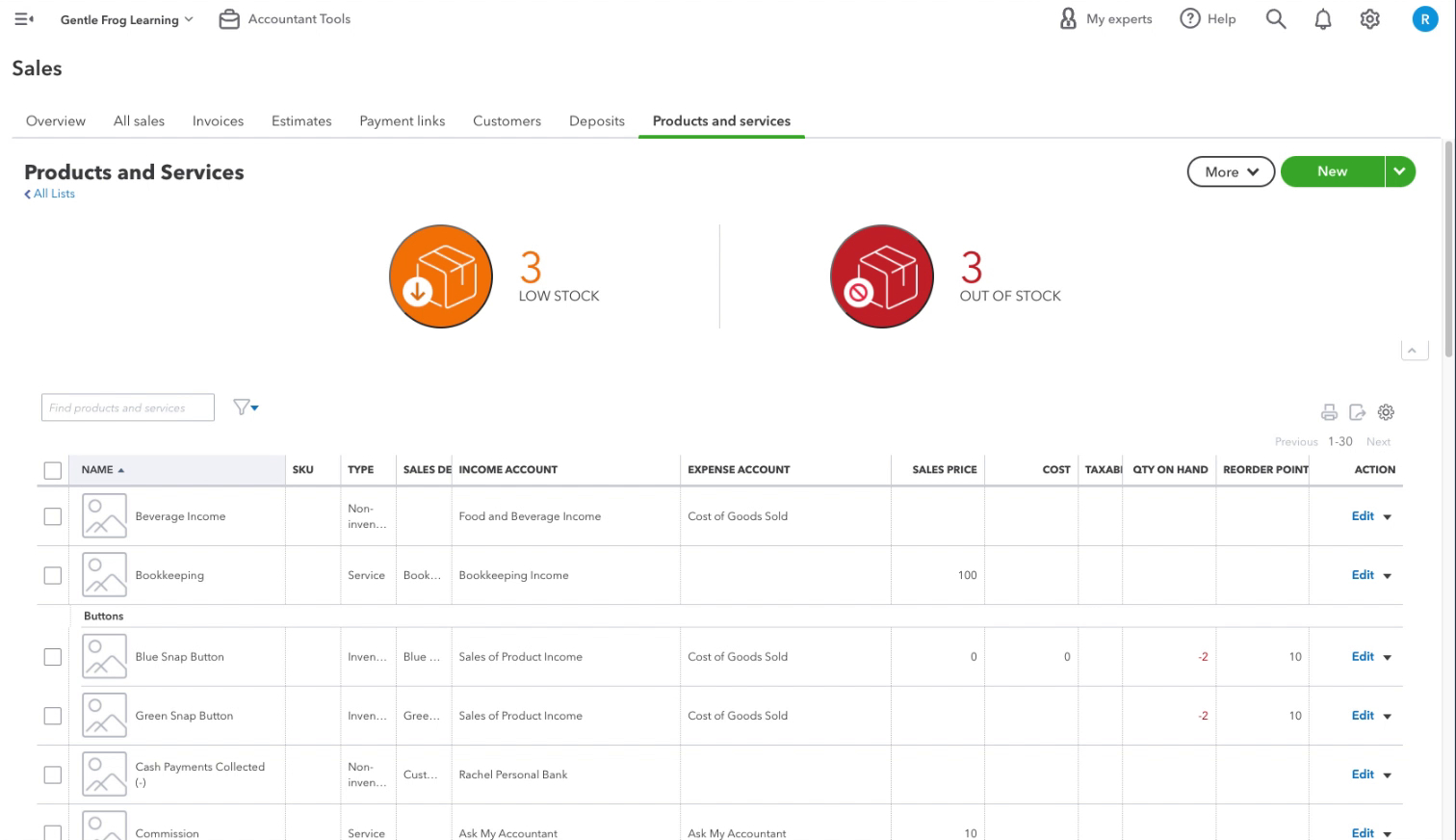When adding an expense to QuickBooks Online there’s a Category details section and an Item details section.
In this post, you’ll learn the difference between the two and why you’d want to use one over the other.
Expense Creation Screen
First, let’s create a new expense by clicking the +New button in the upper left corner. Then click Expense in the VENDORS column.
At the bottom of the Expense screen, you’ll see two drop-down sections Category details and Item details.
Which one of these should you use? The short answer is either. Let me explain…
Category details
If you open the CATEGORY drop-down you’ll see the categories match the accounts in your Chart of accounts.
This way you can select a bank account, expense account, asset account, etc., and post the expense directly to that account.
Item Details
You’ll notice instead of CATEGORY, this section has a PRODUCT/SERVICE drop-down.
Using this method you can select a product or service you’ve created. Which is mapped to a category in the Chart of accounts.
Products and Services list
If you’re not familiar with Products and Services let me show you quickly how to find them. First, you’ll need to close the expense screen.
Now, you’ll click the gear icon in the upper right corner and select Products and Services in the LISTS column.
This will open the Products and Services list.
The Name column matches what you’ll see in the Product/Services drop-down of the Item details section of the expense.
You can see every product/service has an Income or Expense account (sometimes both). This is the account in the Chart of accounts that it’s linked to.
You now know the difference between Category and Item details in QuickBooks Online.
☕ If you found this helpful you can say “thanks” by buying me a coffee… https://www.buymeacoffee.com/gentlefrog
Below is a video if you prefer to watch a walkthrough.
If you have questions about expenses or products & services in QuickBooks Online click the green button below to schedule a free consultation.