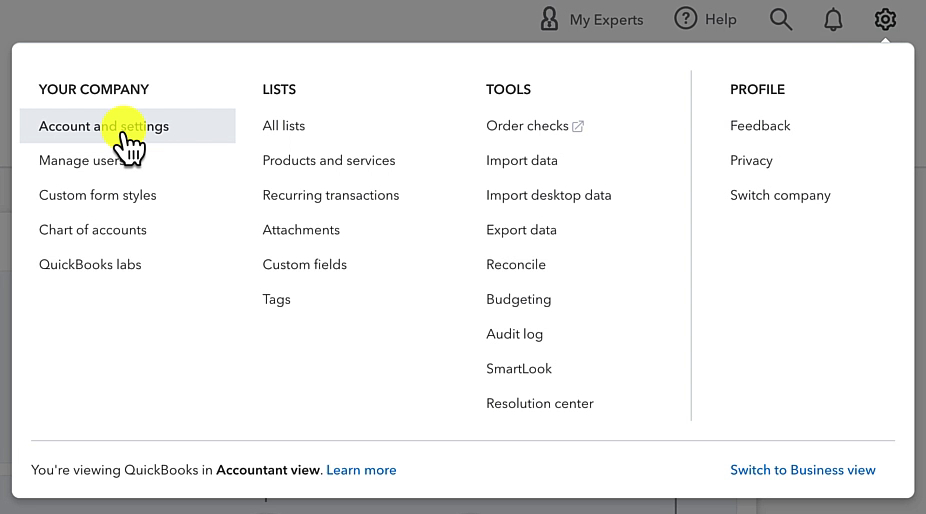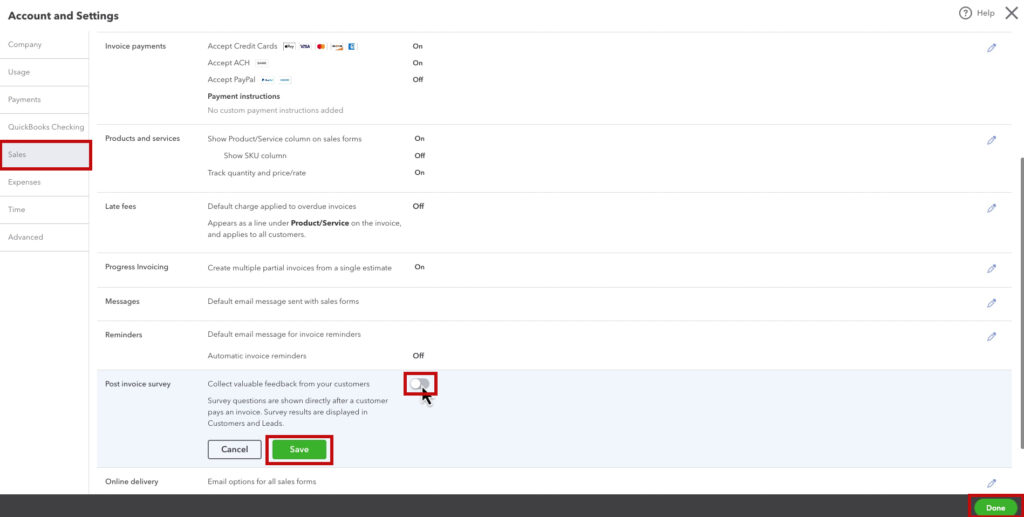If you’re using QuickBooks Online (QBO) to send invoices, you got an email on August 6th informing you that Intuit would start sending post-invoicing surveys to your clients on August 19th.
August 19th has come and gone, and yes, Intuit is sending these surveys for some users.
In case you missed this email, I’ll tell you what I know about these surveys and how to turn them off.
Quick Instructions For Turning Off Surveys:
- Click the gear in the upper right corner
- Click Account and settings in the YOUR COMPANY column
- Click Sales in the left side menu
- Click the pencil on to the right of Post invoice survey
- Click the toggle to turn off
- Click Save
- Click Done
Keep reading for a complete walkthrough with screenshots:
What Are Post-Invoicing Surveys?
Here is a screenshot of the email I received on August 6th:
According to the email, these invoices will “help you generate repeat business, referrals, and customer feedback to help grow your business.”
What Happens to the Survey Results?
You’ll receive an email notification after a client fills out the survey. Unless the client answers, “Yes, I work with this business regularly.”
Survey results are found in Customers & leads in several widgets on the Overview tab.
Can You Opt Out?
Yes, you can turn this off.
This hasn’t been turned on for everyone. If you don’t see what I explain below, it’s probably because it’s not turned on for you, yet.
To turn this off click the gear in the upper right corner of the home screen. Then click Account and settings in the YOUR COMPANY column.
Click Sales in the left side menu.
Scroll down until you see the Post invoice survey section. Click the pencil on the right. Click the toggle to turn this off and click Save.
Then click Done in the lower right corner.
I decided to turn off these surveys in my personal QuickBooks.
If you’d like more information on these surveys, check out Intuit’s article “Receive business referrals and customer feedback from QuickBooks Online post-invoice surveys.“
☕ If you found this helpful, you can say “thanks” by buying me a coffee… https://www.buymeacoffee.com/gentlefrog
If you have questions about QuickBooks Online, click the green button below to schedule a free consultation.