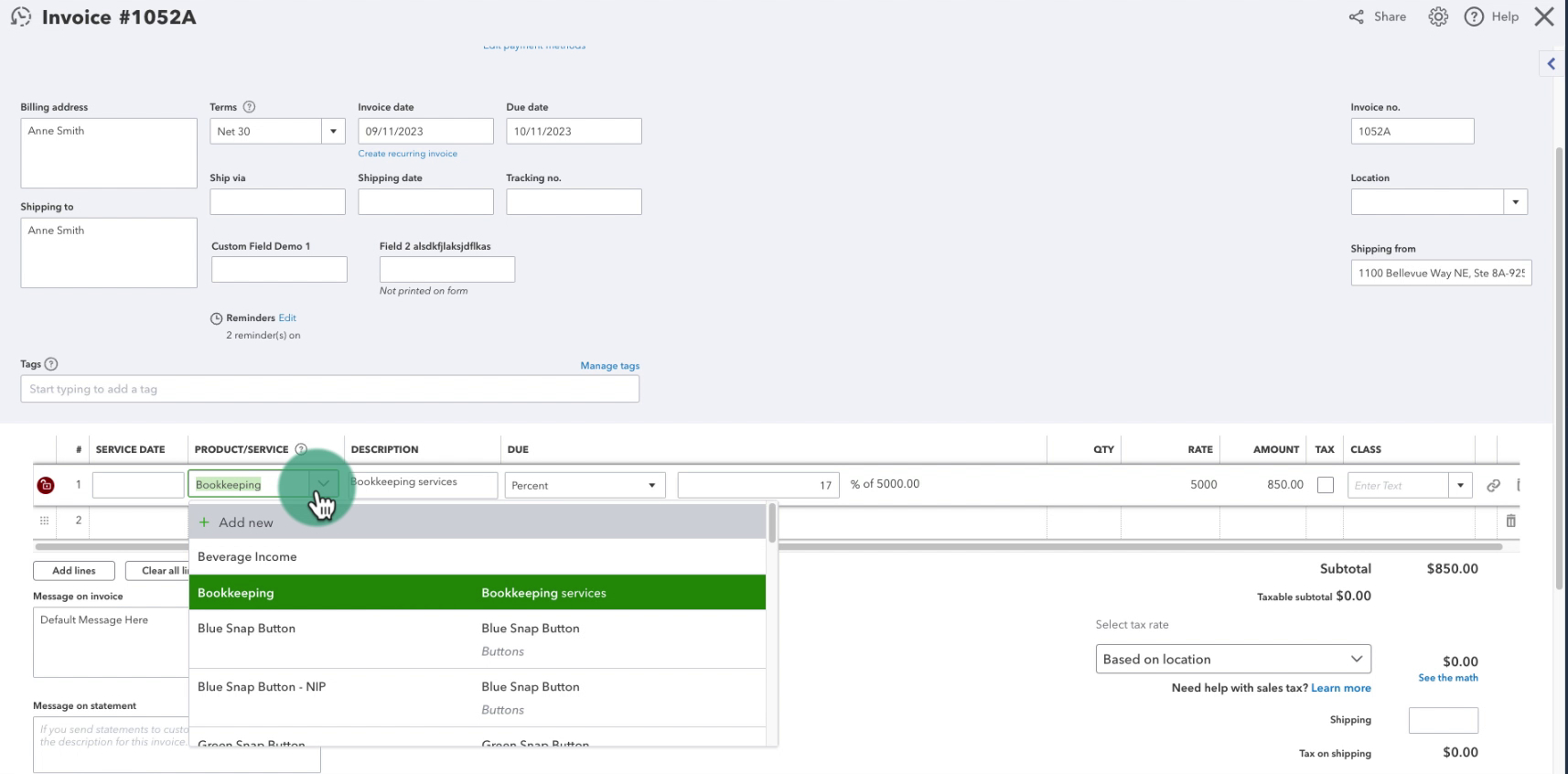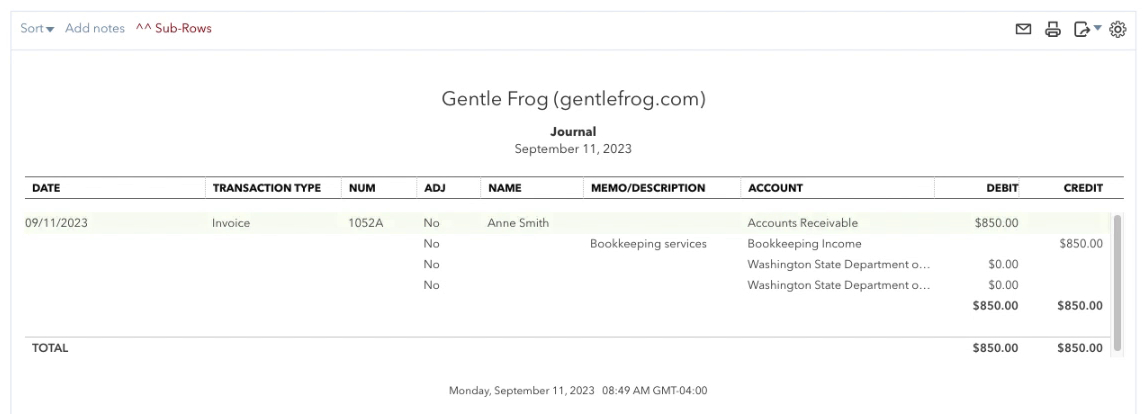Products/Services
First, what are Products/Services? They’re all the “things” you sell. Within QuickBooks Online you have a Products and Services list.
When you add a product or service to that list you can map it to an income account on your Profit and Loss.
For example, I could have each of my different courses as individual products within QuickBooks. But they all map to a Courses Income account in the Profit and Loss.
Products/Services On Invoices
On your invoices, you have a PRODUCT/SERVICE drop-down menu.
This drop-down lets you choose something from your Products and Services list.
What this doesn’t show you is what income account those products/services map to.
To find that you’ll want to view the Transaction Journal.
Transaction Journal
To open the transaction journal click on More at the bottom of your invoice. Then select Transaction journal.
The transaction journal shows you the debits/credits for a transaction, in this case, an invoice.
Every transaction has a corresponding transaction journal entry.
In the example transaction journal below you can see it’s debiting Accounts Receivable and Crediting Bookkpeeing Income.
You don’t need to fully understand what’s going on here. The part that’s important is that you can see the service Bookkeeping services maps to the Bookkeeping Income account.
You now know how to find what Income account a product/service is mapped to from within an invoice.
☕ If you found this helpful you can say “thanks” by buying me a coffee… https://www.buymeacoffee.com/gentlefrog
Below is a video if you prefer to watch a walkthrough.
If you have questions about transaction journals in QuickBooks Online click the green button below to schedule a free consultation.