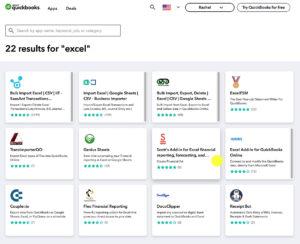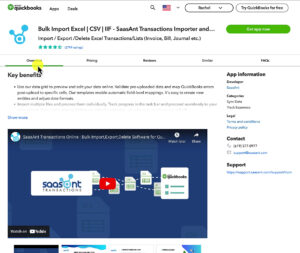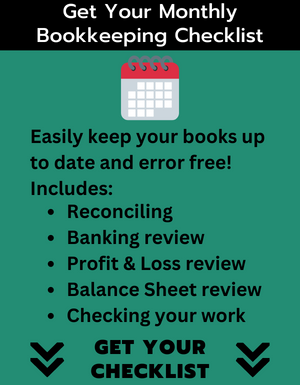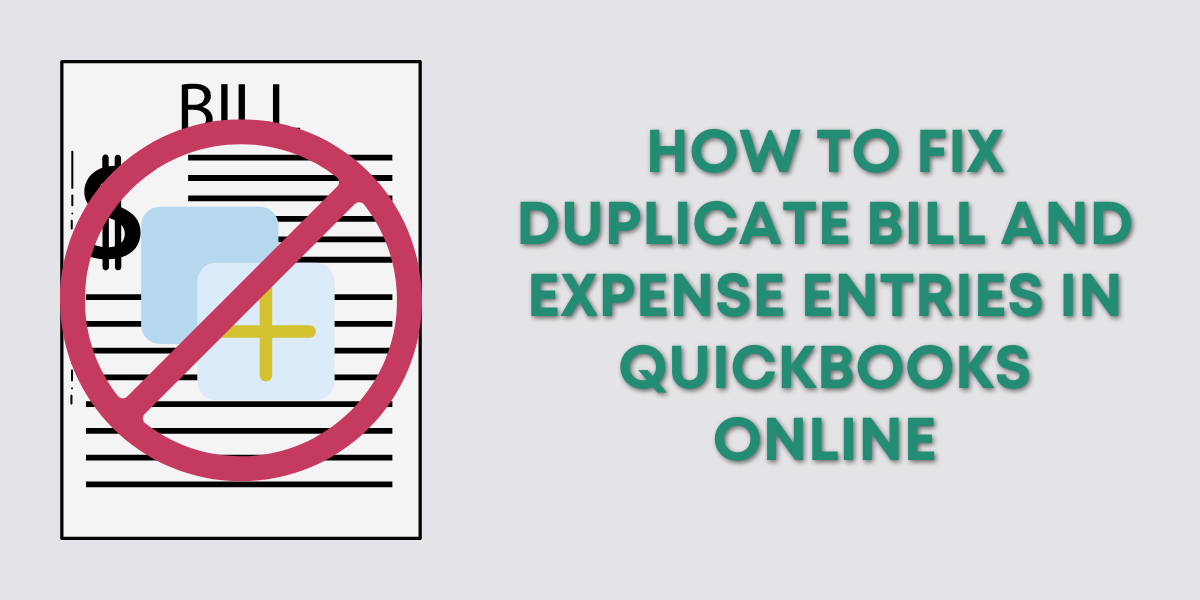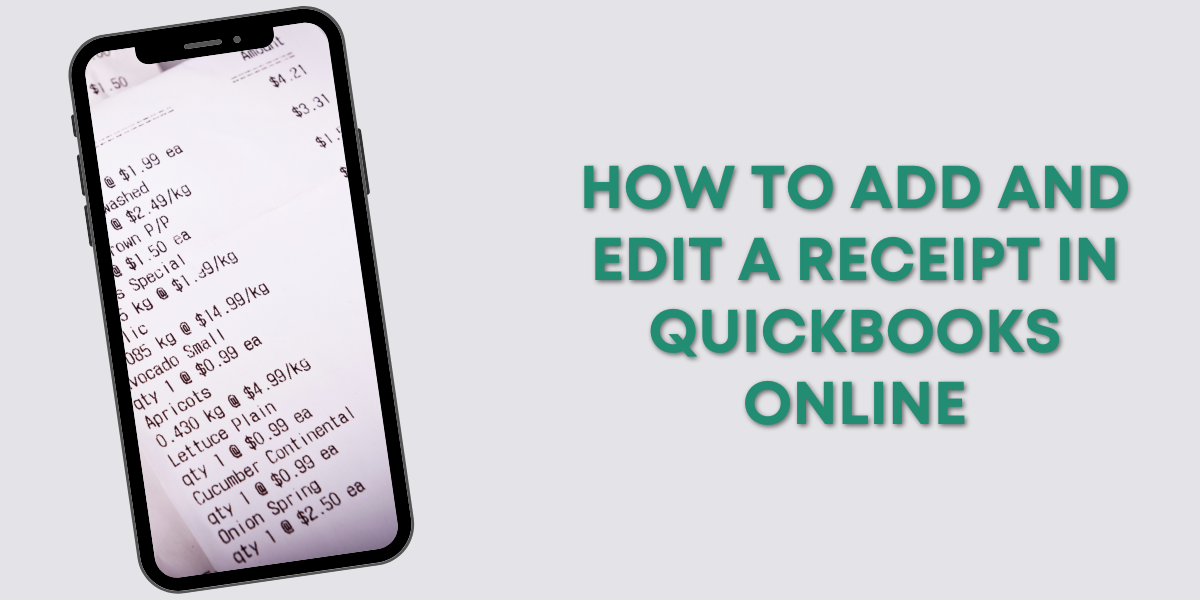QuickBooks Online has its limitations. Sometimes it doesn’t do what you want it to.
But that doesn’t mean it can’t do what you need it.
That’s where Apps.com comes in. It’s the app store for QuickBooks Online.
Finding What You Need on Apps.com
I had a client who needed to import a bunch of data saved as Excel files. QuickBooks has the ability to import data from Excel files.
But my client needed to import complicated journal entries. Do able but very slow with stock QuickBooks.
So I went to Apps.com and searched for Excel.
At the time of my search, there were 22 different apps that allow you to import Excel files into QuickBooks!
Each of the options has a brief description and the number of reviews.
If you click on the box for any of the options it takes you to the app’s page. There you can see an overview, pricing, reviews, similar apps, and FAQs.
There are TONS of apps on apps.com. Including ones for things already built into QuickBooks but “better” or with different features.
For example, if you want a more fully featured time tracker a search for “time” brings back 75 results.
A lot of the apps are paid, some are free. Check out the categories and maybe you’ll find something that will make your QuickBooks experience a bit more enjoyable.
☕ If you found this helpful you can say “thanks” by buying me a coffee… https://www.buymeacoffee.com/gentlefrog
Below is a video if you prefer to watch a walkthrough.
If you have any questions about specific apps please contact the app developer. If you have questions about what QuickBooks can and can’t do click the green button below to schedule a free consultation.