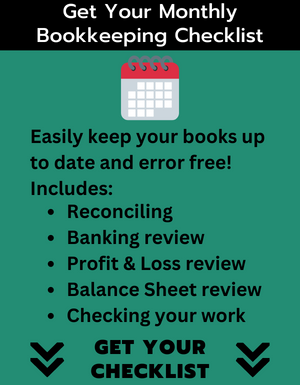Bookkeeping is a crucial component of running a successful business, as it helps to manage financial transactions, record income and expenses, and ensure the financial health of a business. However, traditional manual bookkeeping methods can be time-consuming, error-prone, and difficult to manage, especially as businesses grow.
Technology has revolutionized financial management, making it easier for businesses to streamline operations and save time. Bookkeeping software is one of the key tools that can help you achieve these goals. In this article, we will delve into five advantages of utilizing bookkeeping software in your organization.
The article will delve into how bookkeeping software can benefit businesses, and highlight its key features. It will cover benefits such as; improved accuracy, time savings, enhanced efficiency, better decision-making, and improved security. By the end of the article, you will have a comprehensive understanding of the benefits of bookkeeping software, and will be well-equipped to choose the best option for their business needs.
What is Bookkeeping Software? Definition and Features
Bookkeeping software is a type of computer program that helps businesses manage their financial transactions, such as sales, purchases, payments, and receipts. It automates many of the processes involved in bookkeeping, making it easier and more efficient to manage finances.
Bookkeeping software differ in the type of features they have, however there are a few commonalities which includes:
- Automated data entry of all financial transactions
- Management of accounts payable and receivable
- Automatic reconciliation and bank feeds
- Live tracking of income and expenses
- Generation of financial reports, such as income statements and balance sheets
- Customization of invoices and receipts
- Integration with other business software, such as CRM and inventory management systems
- Payment integration for online transactions
- Added security features to protect sensitive financial data
Overall, bookkeeping software simplifies and streamlines financial management for businesses, allowing them to make informed decisions and stay on top of their finances.
5 Benefits of Using Bookkeeping Software for Your Business
With the understanding that bookkeeping software is a powerful tool that can help businesses manage their finances effectively. Here are five key benefits of using it:
Improved Accuracy
One of the biggest advantages of bookkeeping software is the improved accuracy it provides. Unlike manual bookkeeping, which is prone to errors and omissions, bookkeeping software automates much of the process, reducing the likelihood of errors.
Bookkeeping software minimizes errors by automatically importing data from bank accounts and other financial sources. Moreover, it produces superior, more accurate and detailed balance sheets or income statements than those generated manually. This not only saves time but also helps you make smarter decisions based on reliable information.
Time Savings
Businesses can save themselves a great deal of time with bookkeeping software. Automating the process, this type of software is able to finish tasks quickly and efficiently – often in half the amount of time it takes when done manually!
For instance, it can swiftly sort out transactions, match up bank statements, and carry out financial reports with minimal manual labor. This feature liberates business owners and executives to center on other parts of the company such as marketing tactics, product sales, and customer service.
Enhanced Efficiency
Another benefit of the bookkeeping software is that it enhances efficiency by automating many of the processes involved in financial management. This feature makes it easier for businesses to manage their finances and reduces the need for manual data entry and reconciliation.
By streamlining accounts receivable and payable, bookkeeping software simplifies invoice management, payments and collections. Moreover, it can be connected to other business applications such as CRM or inventory control systems for a thorough overview of your company’s financial situation – making operations even more efficient!
Better Decision Making
Bookkeeping software provides businesses with real-time financial data, which can help them make informed decisions about their operations. By analyzing this data, companies can zero in on areas to economize and determine where it would be beneficial to allocate more funds for continued growth.
With this tool, businesses can assess sales patterns, recognize high-earning products and services, and monitor expenditures over time. This offers entrepreneurs the capacity to make strategic decisions based on verifiable data that will be beneficial for their business’ growth and success.
Improved Security
Bookkeeping software is more essential than ever in today’s digital age, where cyber security threats are on the rise. Its enhanced security features provide businesses with peace of mind as they protect vital financial data from unauthorized access and potential malicious activity.
It offers a secure way to safeguard financial information, with password-protected access and data encryption that prevent any unauthorized access. Furthermore, this type of software provides an automated backup system for businesses in the event of unexpected data loss or corruption – so you can quickly get back on track again!
Choosing the Right Bookkeeping Software
Choosing the right bookkeeping software is essential for any business looking to streamline its financial management processes. With so many options available, it can be overwhelming to determine which software is best for your business needs. Here are some factors to consider when selecting bookkeeping software:
Features
When selecting bookkeeping software, it’s essential to consider the features. Opt for a program that offers bank account integration, categorization of transactions in real-time, and comprehensive financial reporting – all of which are key components necessary for success.
Scalability
Another important consideration is the scalability of the software. Make sure the software you choose can handle your business’s growth and can accommodate an increasing volume of transactions.
User-friendliness
Choose bookkeeping software that is easy to use and navigate. The software should have an intuitive user interface and offer easy-to-understand reporting.
Security
It is crucial to select bookkeeping software that has robust security features, including password-protected access, data encryption, and regular backups.
Price
The cost of bookkeeping software is also a crucial factor to consider. Look for software that is affordable and provides value for money.
Popular Bookkeeping Software Options
Here are some of the popular bookkeeping software options you can choose from:
QuickBooks
QuickBooks is an excellent bookkeeping software solution that offers a plethora of features, such as bank account integration, automatic transaction categorization, and various financial reporting options. Not to mention, its scalability makes it ideal for businesses small or large.
Xero
Xero is another popular bookkeeping software option that offers a range of features, including automatic bank feeds, online invoicing, and real-time financial reporting. It is known for its user-friendliness and affordability, making it an attractive option for small businesses.
Wave
Wave is a great bookkeeping software solution for any small business or freelancer that wants to save money. It includes awesome features like automated transaction categorization, financial reporting, and bank account integration – all completely free of charge! With Wave you can keep your books in order without breaking the bank.
Delve deep into each software choice and examine customer reviews before making a decision to ensure you select a dependable, successful solution. The right bookkeeping software can help streamline financial management processes, conserve time, and improve your business’s future decisions.
Implementing Bookkeeping Software
Incorporating bookkeeping software into your business can be a game-changer, but it takes smart planning and implementation to ensure an effortless transition. To help you out along the way, here are some essential steps for successful integration of bookkeeping software:
- Determine Your Business Needs: To ensure you get the necessary features and functionality for your business, take some time to research what software can best meet those needs.
- Choose the Right Software: Choose bookkeeping software that meets your business needs and is user-friendly.
- Set Up the Software: To ensure your business is accurately represented, carefully enter all of the relevant information into the software.
- Train Staff: Educate your team on the software and provide ongoing assistance to guarantee a smooth adjustment.
- Test the System: To guarantee that your business needs are satisfied, confirm the system is running correctly.
To ensure a successful transition to the new bookkeeping system and reap maximum benefit, employ these steps. This robust software will revolutionize your business!
Take Control of your Financials with Bookkeeping Software
In conclusion, bookkeeping software can significantly benefit businesses by providing accurate financial records, managing the cash flow, saving time, reducing errors, and improving decision-making. Investing in the right bookkeeping software can revolutionize your business, boosting profitability and streamlining financial operations.
Assess the advantages of utilizing this tool, and incorporate it into your system. When properly implemented, you will be able to capitalize on increased efficiency and generate major fiscal success!

Aravinth Chandrasekaran, CEO & Co-founder, SaasAnt Inc.
Aravinth leads the team at SaasAnt, a suite of premium accounting automation tools for QuickBooks and Xero. He has extensive knowledge on accounting standards for small businesses and online stores. He shares his subject matter expertise across multiple forums and blogs to help business owners navigate tough business challenges.
Are you a bookkeeper looking for a job? Find opportunities for Virtual Bookkeeper jobs at Jooble.